Sony Lanc

Supported Cameras
Any new Sony camera still has the LANC connector and is sometimes the only way to get access to menu navigation and tally like for the Sony ILME-FX6. So LANC is still in use today for these settings only, while other controls are handled using other protocols. A second camera is created on the RCP for the LANC controls only.
- All Sony camcorders with LANC connector: PXW-FS5, PXW-FS7, PXW-Z90, etc.
- Sony FX6 (this camera can also be controlled via IP)
A list of compatible older Sony cameras is available on Sony's website: RM30BP compatibility.
Controls
| Control | Sony LANC |
|---|---|
| Exposure : Iris, Gain, Shutter and ND Filter | ✔ |
| White balance : AWB/ATW | ✔ |
| Lens : Zoom, Focus | ✔ |
| Record : REC key press | ✔ |
| Menu Navigation : menu and fn button key presses | ✔ |
The control is unidirectional, just sending key presses, and rather slow. So the RCP won't display any camera status.
Wiring
Lanc camera can be controlled directly via port 2 of the CI0/RIO-live (local) or RIO (remote).

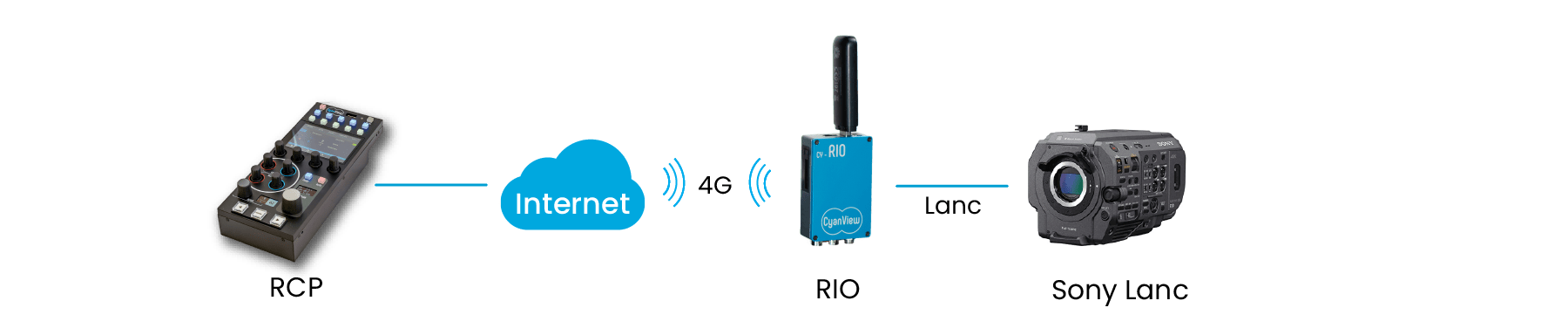
Connection is done with a CY-CBL-6P-LANC-03 LANC cable.
Camera Setup
Map the dial to gain to allow gain control from the RCP.
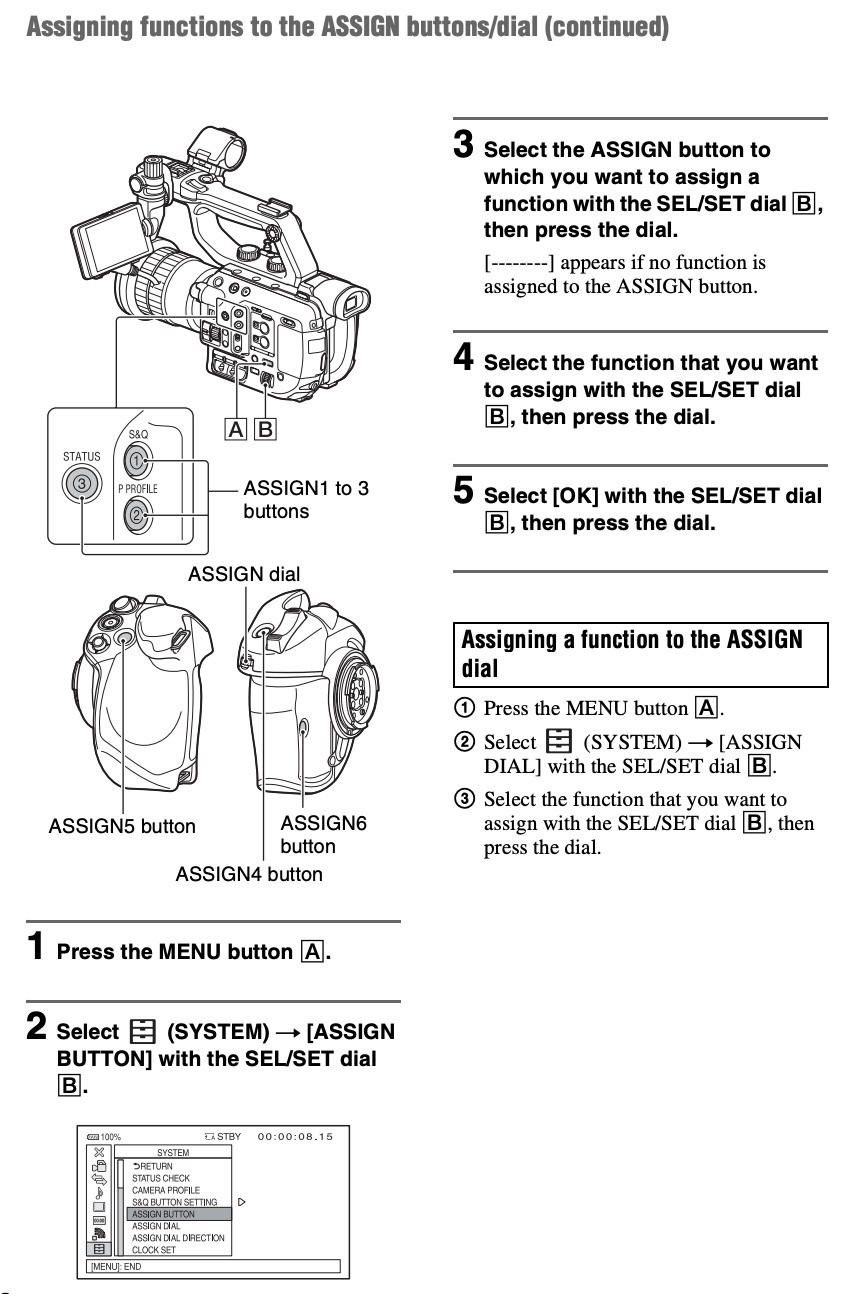
Both the Sony RM30BP and the Cyanview gain control acts on the dial mapped function.
So if you mapped the dial to gain, the Cyanview gain control will act on the gain. If you mapped the dial to variable ND, the Cyanview gain control will act on the variable ND.
RCP/RIO setup
Connect the camera to the port 2 of the CI0 / RIO with a CY-CBL-6P-LANC-03 cable.
- Add the Camera to the RCP configuration via the RCP Configuration UI.
- Select Sony brand.
- Select LANC model.
- Select the CI0 / RIO the camera is connected to (only port 2 showing).
Going further
Advance shading
You can combine camera control with a LUT box / color corrector.
Coupling your setup with a VP4 would allow multi-matrix and extended shading capabilities compared to typical LUT box or color corrector (detail, coring, etc.).
Tally
Tally is not present on all camera, some models supports tally (in the viewfinder), some don't.
Check RM30BP for compatible models (Search for tally).
For the camera that does not support Tally, CI0 / RIO unused port can act as a Tally output using a cy-cbl-6p-pwr driving a LED. See Tally configuration page.
External Lens Control (RIO)
But you can control the iris with the Lens block:
- You have a Fuji or Canon motorised lens, follow this guide
- You have a non motorised lens, you can integrate Tilta motors