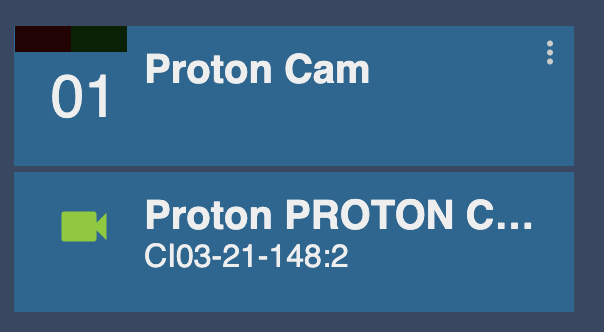Proton Mini Cameras

Supported models
All Proton cameras are currently supported. This includes the following models:
- PROTON CAM, RAIN, FLEX
- PROTON ZOOM
- PROTON 4K, 4K FLEX
- PROTON HFR
The PROTON PIO-E is a small PoE camera interface which is also supported and allows to control the cameras over ethernet (IP) in a similar way as the Cyanview CI0 interface. So the PIO-E can replace the CI0 in the diagrams below. Note that the PIO-E is only compatible with Poroton cameras.
Supported controls
| Control | Notes |
|---|---|
| Exposure - Iris, Gain, Shutter, CLS (Clearscan) | Iris available on the ZOOM model only; Gain can be set to ISO |
| Auto Exposure - Iris, Gain, Shutter | |
| White balance - Color temperature and tint, RGB gains | RGB gains are applied on top of the color temperature settings, so start by selecting the correct color temperature. |
| Auto White balance - AWB (Single shot auto-white), ATW (continious) | |
| Master Black and black balance - RB/Master | |
| Flare - RGB/Master | |
| Detail - Level | |
| Saturation and Hue | |
| User Matrix | |
| Multi-Matrix | Selection 12, 16, 24 or 32 vectors |
| Knee - Point, slope | |
| White Clip | |
| Gamma - Master | |
| Denoise - Level and Color noise | |
| OETF - SDR, HLG, PQ, S-Log3 | Extra options for PQ and HLG supported |
| Color space - BT.709, BT.2020, S-Gamut3, S-Gamut3.Cine | |
| Video Formats - 1080i 50/59/60, 1080p and 2160p 23/24/25/29/30/50/59/60 | Formats can be changed from the RCP |
| Genlock* | |
| Zoom/Focus | On the ZOOM model |
| Flip - upside-down or mirror | |
| Red Tally | |
| Audio - Mic Levels | |
| Fan - model | Available in the Custom pages |
| Record using Timecode | In custom pages, enabling timecode is used to trigger external recorders |
| Status | Temperature and firmware version are reported |
Wiring
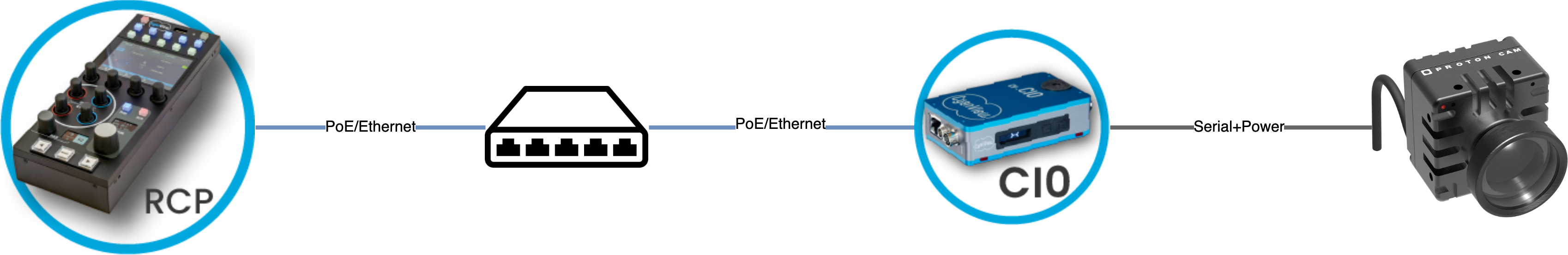
Gear required:
- 1 x CI0
- 1 x RCP
info
No specific cable needed, the camera plugs directly in CI0 serial port. CI0 provide data and power.
Setup
Set up a new camera via the RCP Configuration UI:
- Enter a custom number and a name
- Select Proton brand
- Select Cam for the model
- Select your CI0 and port (in my case:
CI0-21-148:2forcy-ci0-21-148on port2)
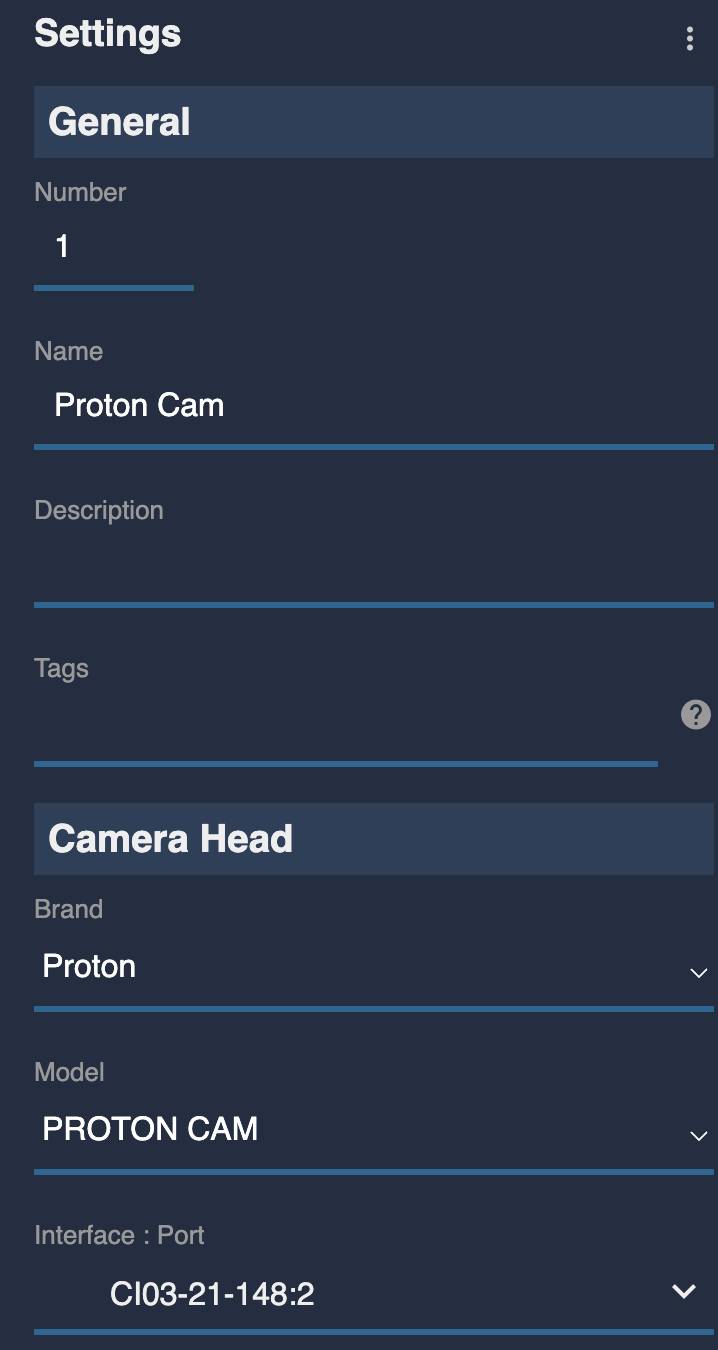
And after a couple of seconds, if everything is properly connected, it should turn green: