Sony FX9

Camera wiring
Ethernet

Pay attention that if you want to control your FX9 over ethernet directly (without a RIO/RIO-live), you need the Sony XDCA extension.
Wi-Fi
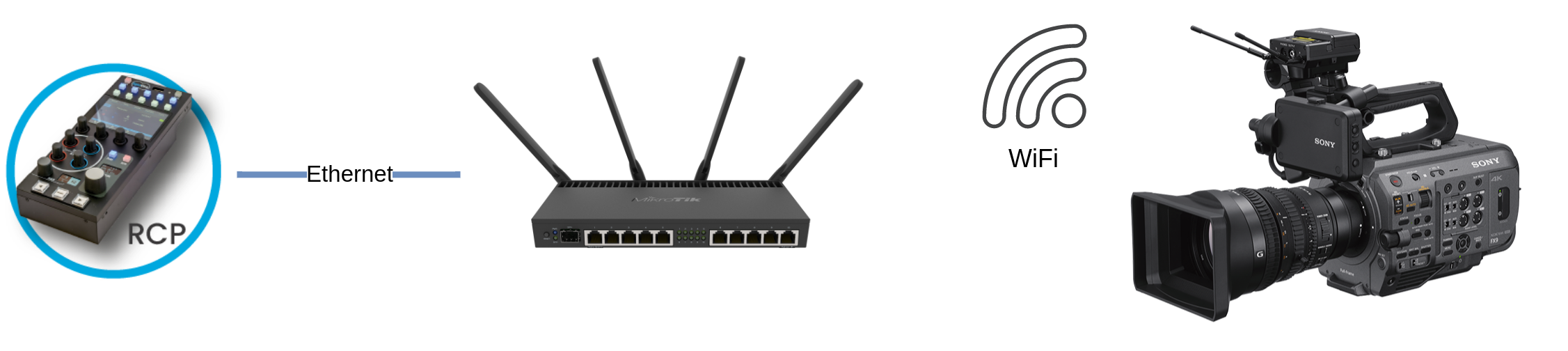
Or
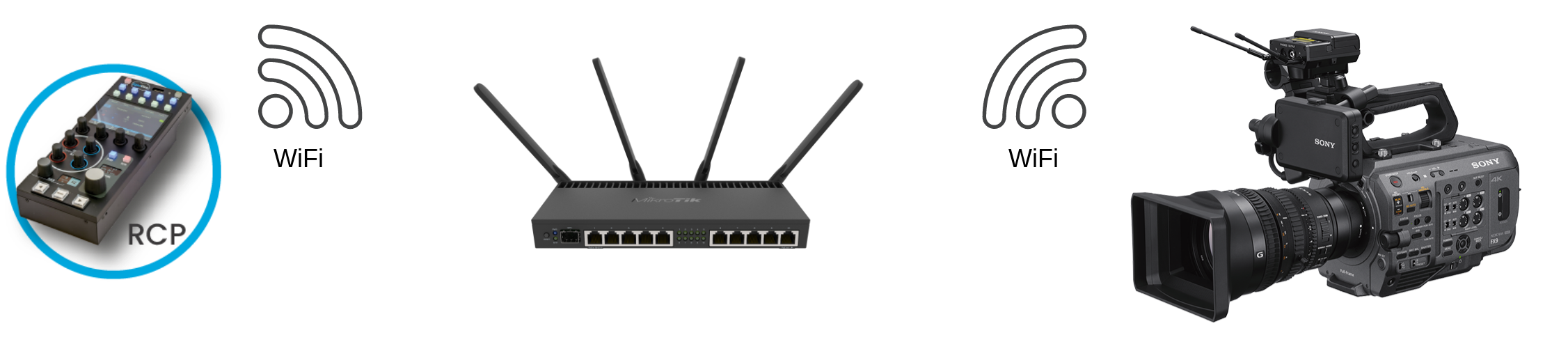
You can refer to this guide to set up the RCP/RIO/RIO-live Wi-Fi.
Camera control
| Control | FX9 | CBM |
|---|---|---|
| Exposure (Iris, Gain[^1], Shutter, ND filter[^2]) | ✔ | ✔ |
| White balance (R/B and Color temp) | ✔ | ✔ |
| Black balance (R/B and master black) | ✔ | |
| Other controls (Detail, Multi Matrix, ISO base) | ✔ | |
| Menu Navigation | ✔ | ✔ |
| Tally | ✔ | |
| Camera Menu Control (OSD) | ✔ | ✔ |
| Lens (iris, zoom, focus)[^3] | ✔ | ✔ |
| Scene file : save/recall | ✔ | ✔ |
The difference in term of control between FX9 and CBM is due to the fact that that the FX9 combines S700 and CBM protocols to control the camera. But due to that, the camera is in a RCP mode and you lose variable ND filter and fine gain control.
While when you use the CBM model in the RCP configuration, the camera control is limited because you lose the S700 controls (blacks, multi matrix, etc.), but the camera stays unrestricted (gain steps and ND filter)
As a rule of thumb, when your camera is in SLog, prefer CBM mode (instead of FX9) as it will give you more control over the camera.
Camera configuration
Color temp and Master black
Ensure to turn the WB button on the left side of the camera to Preset. Otherwise you will not have color temp or master black controls.
No idea why there is a link between this button and master black control.
Remote control
Navigate to Menu > Technical > RCP and ensure to set:
CNS modetoBridge
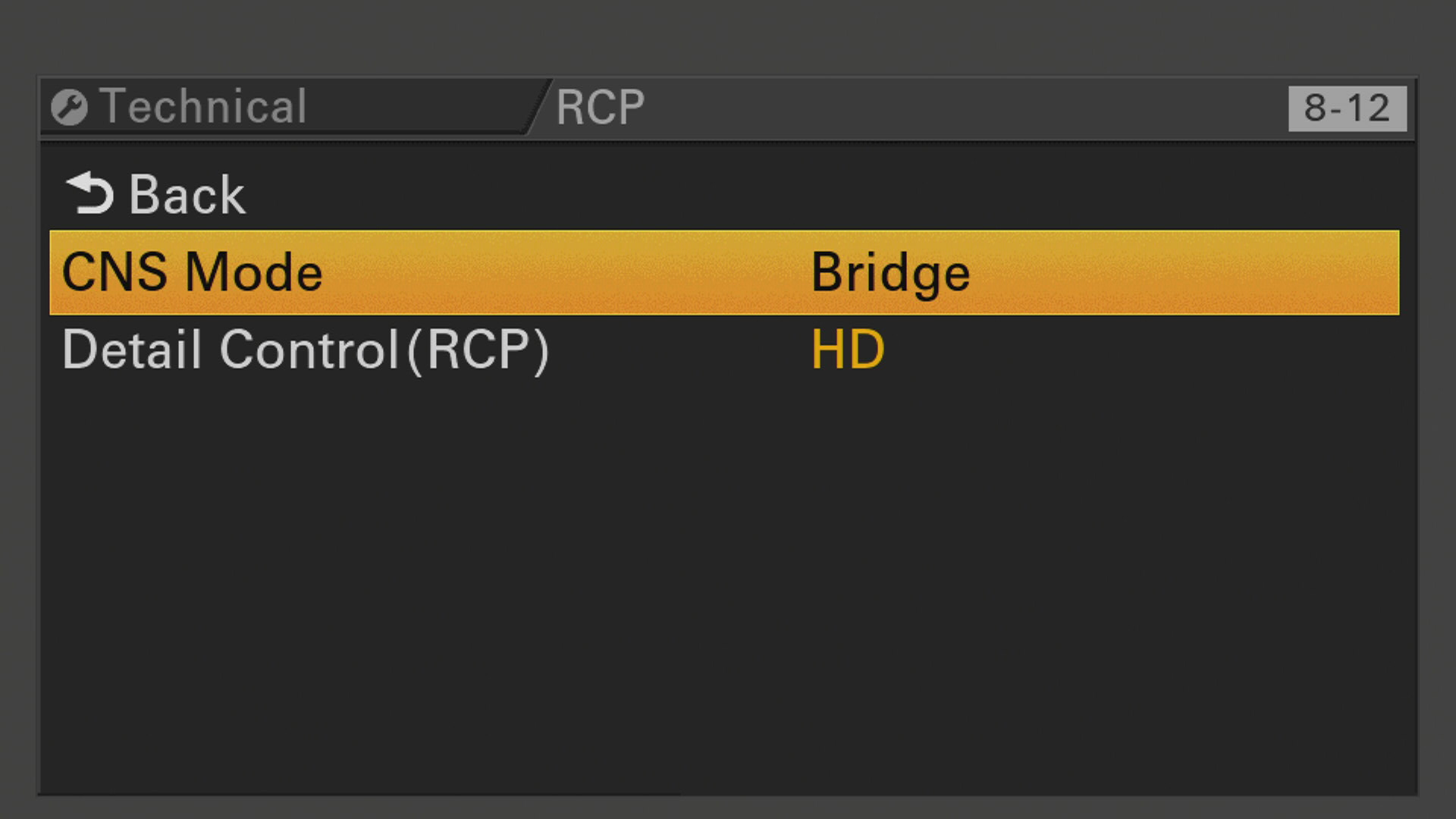
Tally
Navigate to Menu > Technical > Tally and ensure to set:
Tally ControltoRCP
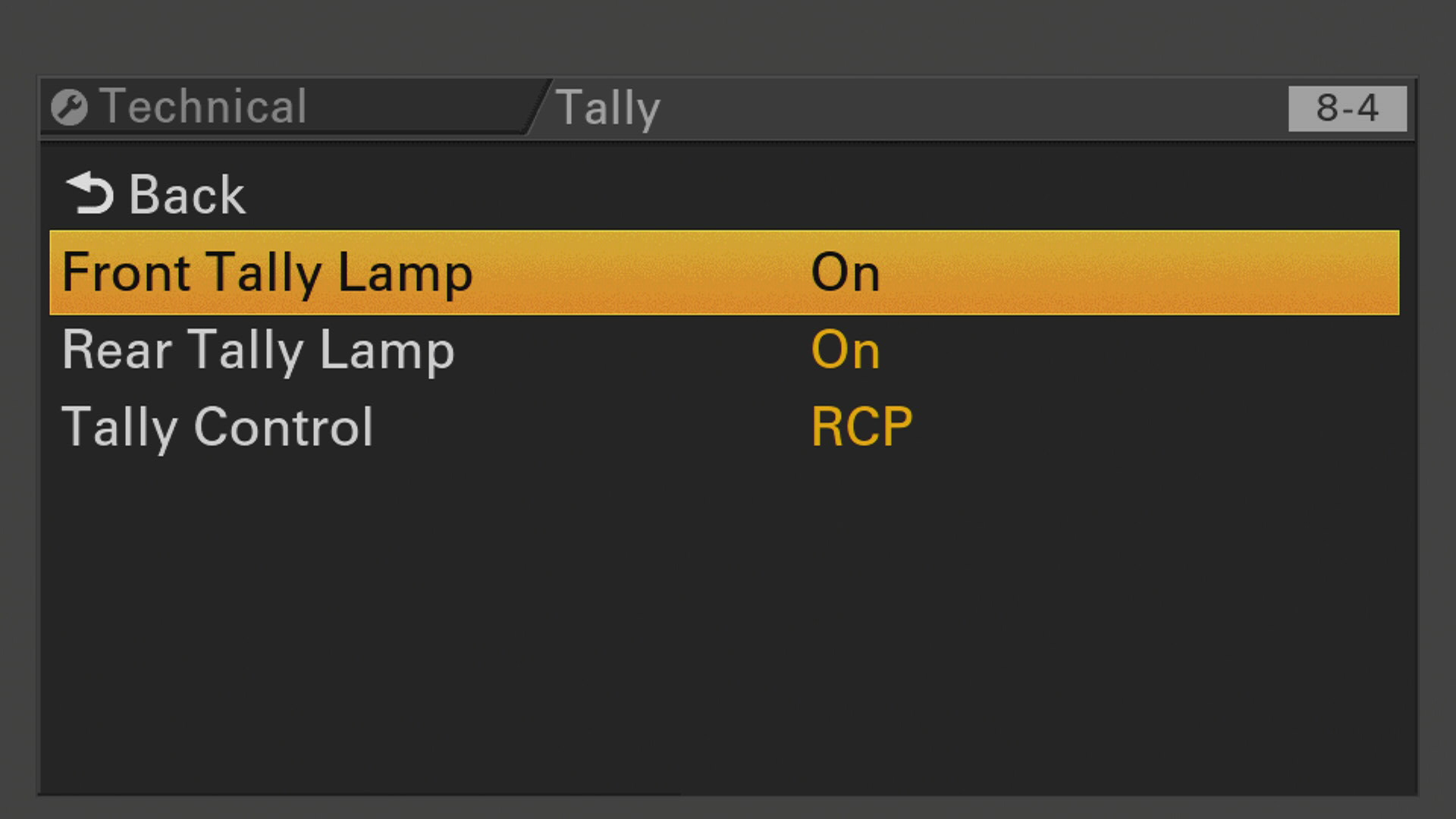
Ethernet
For Ethernet control:
Navigate to Menu > Network > Wired LAN and ensure to set:
SettingtoOnCamera Remote ControltoEnableDetail Settingsaccording to your network setup (DHCP or static)
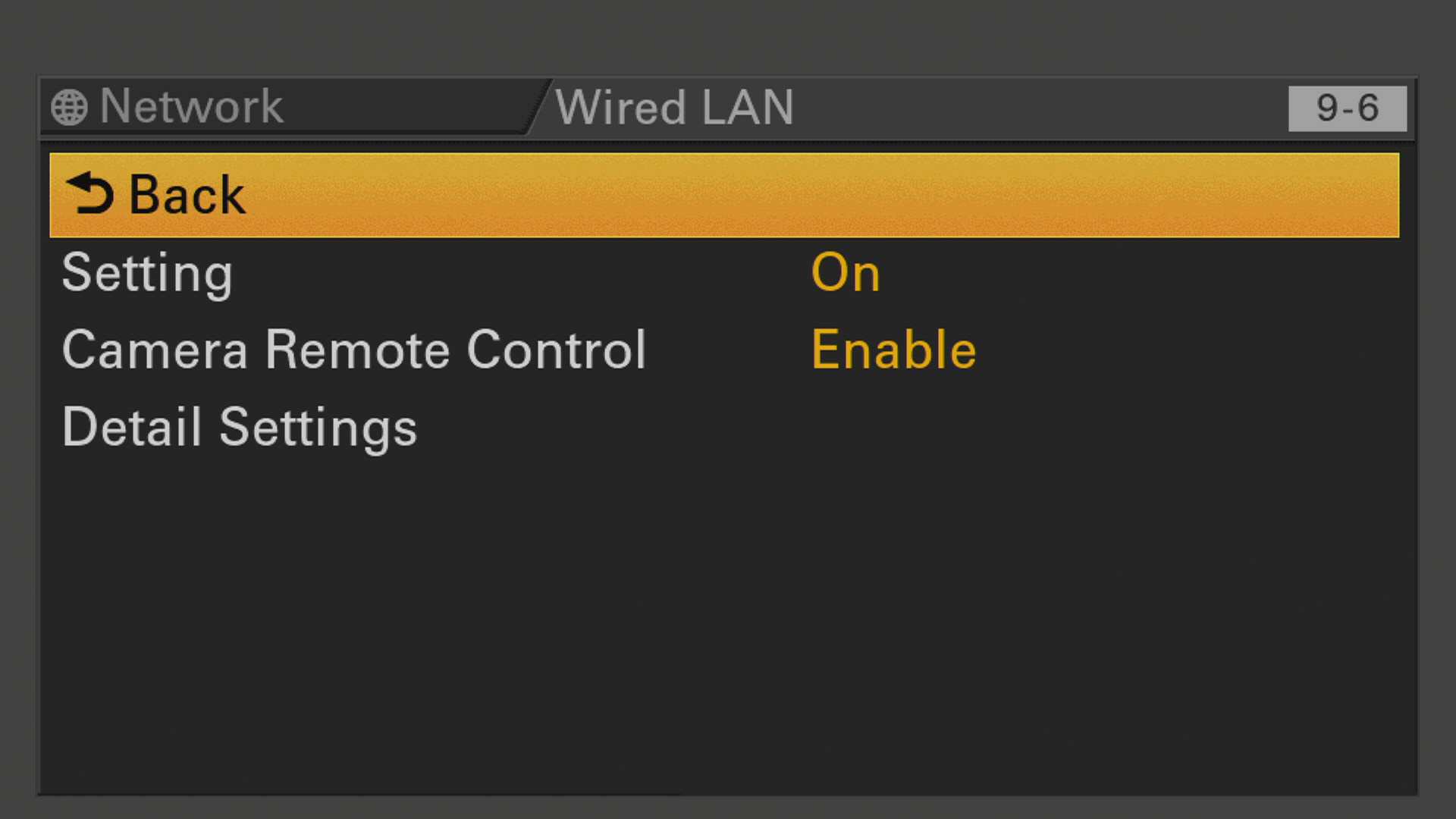
Here is an example of static IP setup (Menu > Network > Wired LAN > Detail Settings):
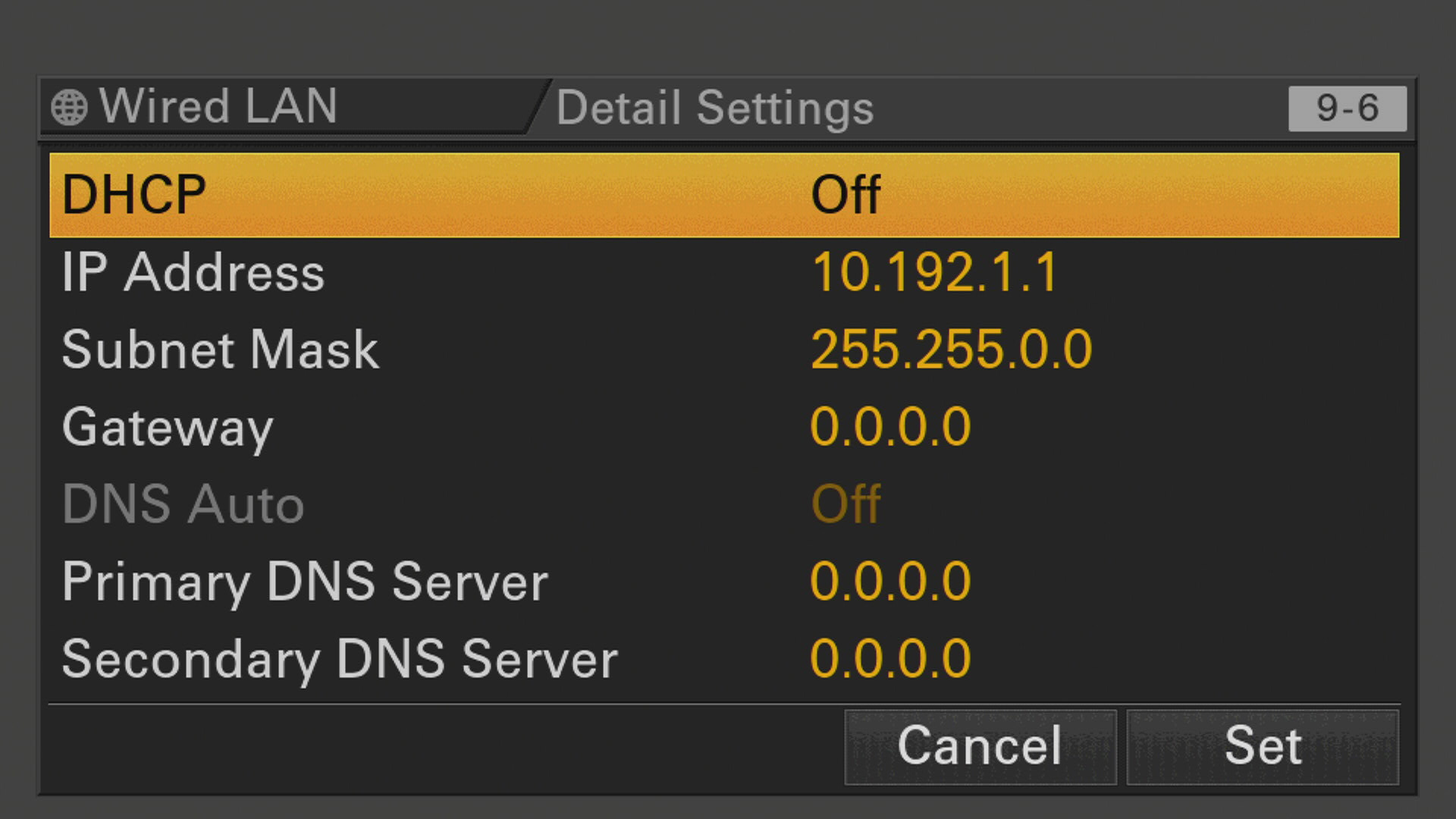
Wi-Fi
To connect your camera to an existing Wi-Fi:
Navigate to Menu > Network > Wireless LAN and ensure to set:
SettingtoStation
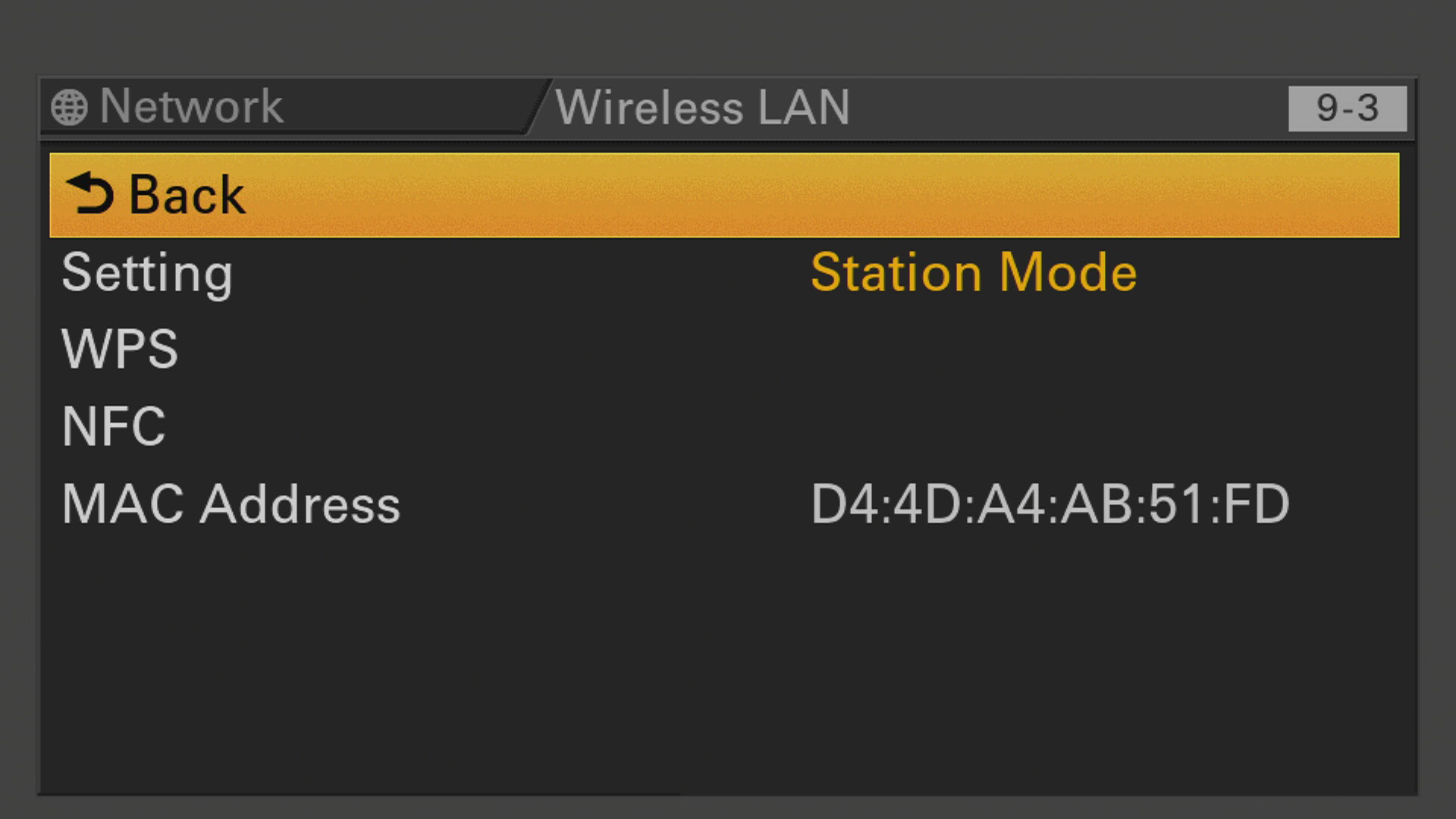
Navigate to Menu > Network > ST Mode Settings and ensure to set:
Camera Remote ControltoEnableConnected Networkto enter your Wi-Fi SSID/password and static/DHCP
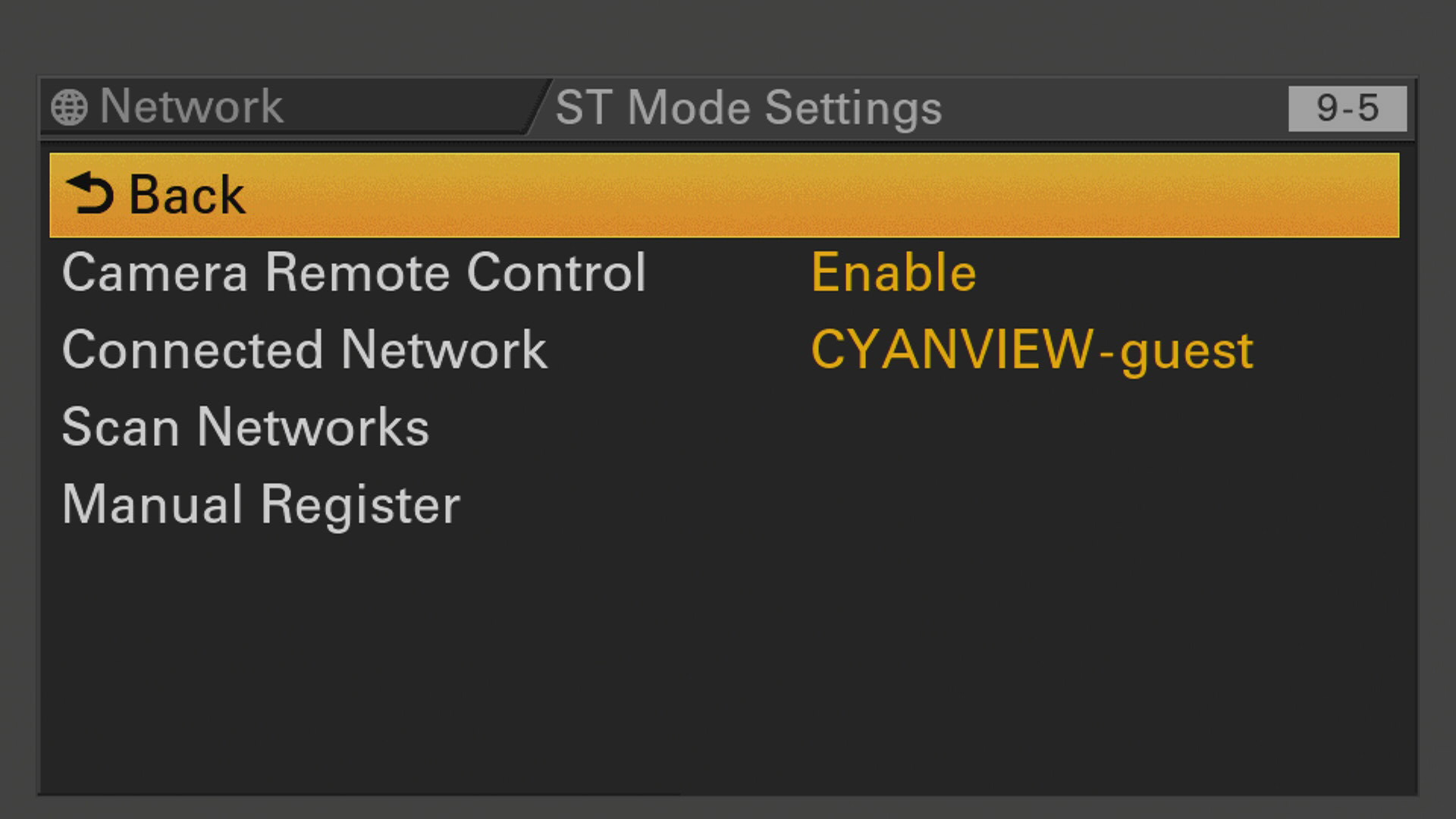
Same with the Access Point mode. Don't forget to activate Camera Remote Control
RCP/RIO configuration
Set up a new camera via the RCP Configuration UI:
- Enter a custom number, name, etc.
- Select Sony brand
- Select Sony FX9 for the protocol
- Enter the IP of your camera
If your camera is in a different range than your RCP. Follow this guide
This should look like this:
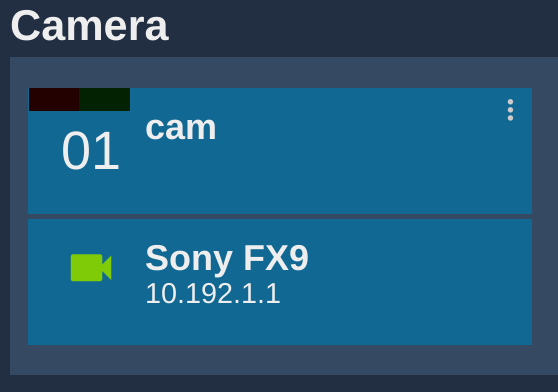
And once correctly connected, it should be green:
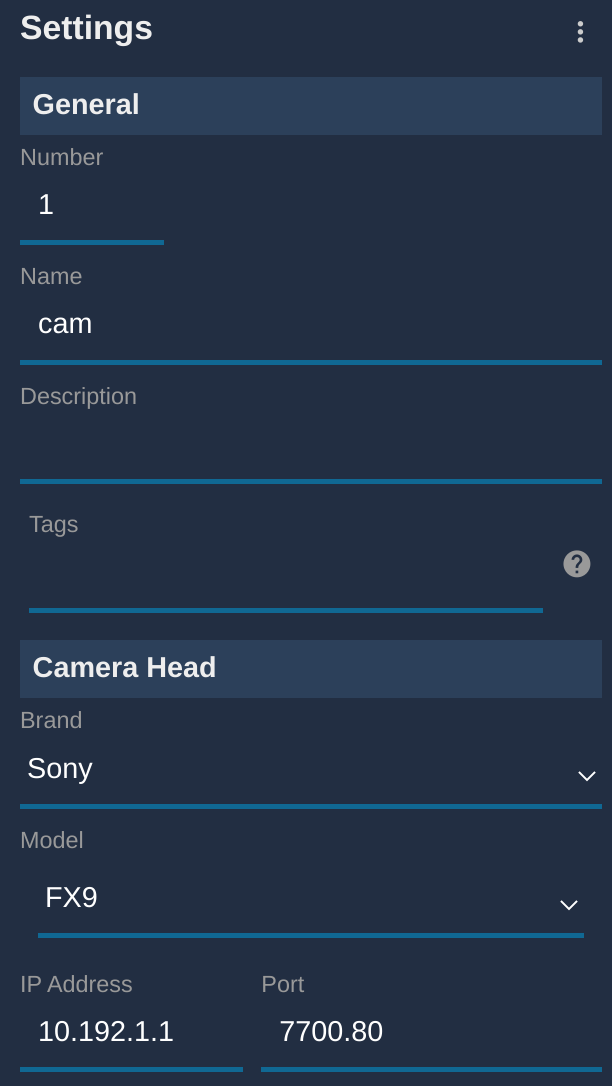
In this mode FX9, we combine 2 protocols to control the camera. But due to that, the camera is in a RCP mode and you lose variable ND filter and fine gain control.
If you want:
- gain step : 1dB
- ND filter : variable
Chose CBM model instead of FX9 (may require a camera reboot to work properly)
You can have a look at the dedicated CBM integration guide
B4 lens
If you want to add a Canon CINE-SERVO, Fujinon Cabrio or any B4 lens to your FX9, you can find more information here