Sony 8-Pin

This guide covers the different Sony cameras that have a 8Pins Remote Connector.

These camera can be controlled directly from a CI0 (local) or via a RIO (remote).

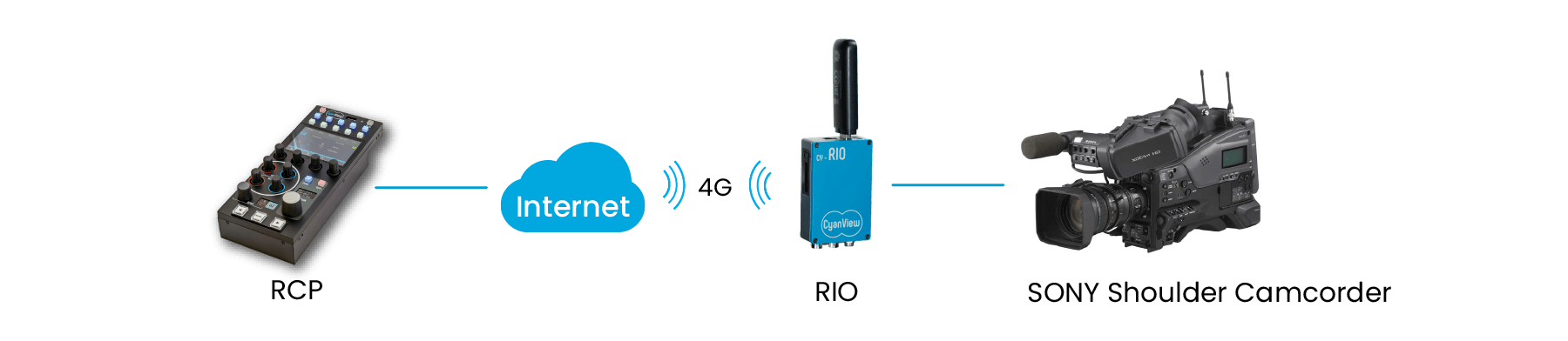
Connection
Connect the Remote connector terminal on the camera to the CI0 / RIO with a CY-CBL-6P-SONY-8-03.
The RIO can be powered by the camera using this cable.
On some camcorders, and when the cable reference is CY-CBL-6P-SONY-8-02, the RIO will need an external power supply to avoid a boot loop:
- the camera will starts
- the camera will power the RIO
- the RIO will start to control the camera
- the camera will change from
uncontrolledtocontrolledand will require a power cycle, etc.
Use an external power supply (or a D-Tap cable from external batteries).
The point is to ensure that RIO should start before the cam.
When a CY-CBL-6P-SONY-8-02 is used, there's no bootloop conditions.
Some camera require a software update in order to be remotly controlled. It is for example the case for the early version of the PXW-Z450.

Setup
- Connect the camera to the CI0 / RIO with a CY-CBL-6P-SONY-8-01 cable.
- Power ON the camera.
- Add the Camera to the RCP configuration via the RCP Configuration UI.
- Select Sony brand.
- Select Legacy model.
- Select the CI0 / RIO and port on which the camera is connected to.
- Open the RCP menu : Cam > Tally, try to turn ON and OFF tally Red encoder.
- If Tally works, you're good to go.
- If Tally does not work, in the same Cam > Tally menu, try to turn ON and OFF the Call encoder.
- If Call is working but not Tally RED, then change the camera model from Legacy to Camcorder.
Note on RS422
Some cameras needs to be configured in RS422 (HXC-D70, CA-FB70, etc.) to work properly with our system.
You can find an example on how to change that here.
Search for section Outputting Trunk Signal.