Anxinshi PTZ Joystick
Overview
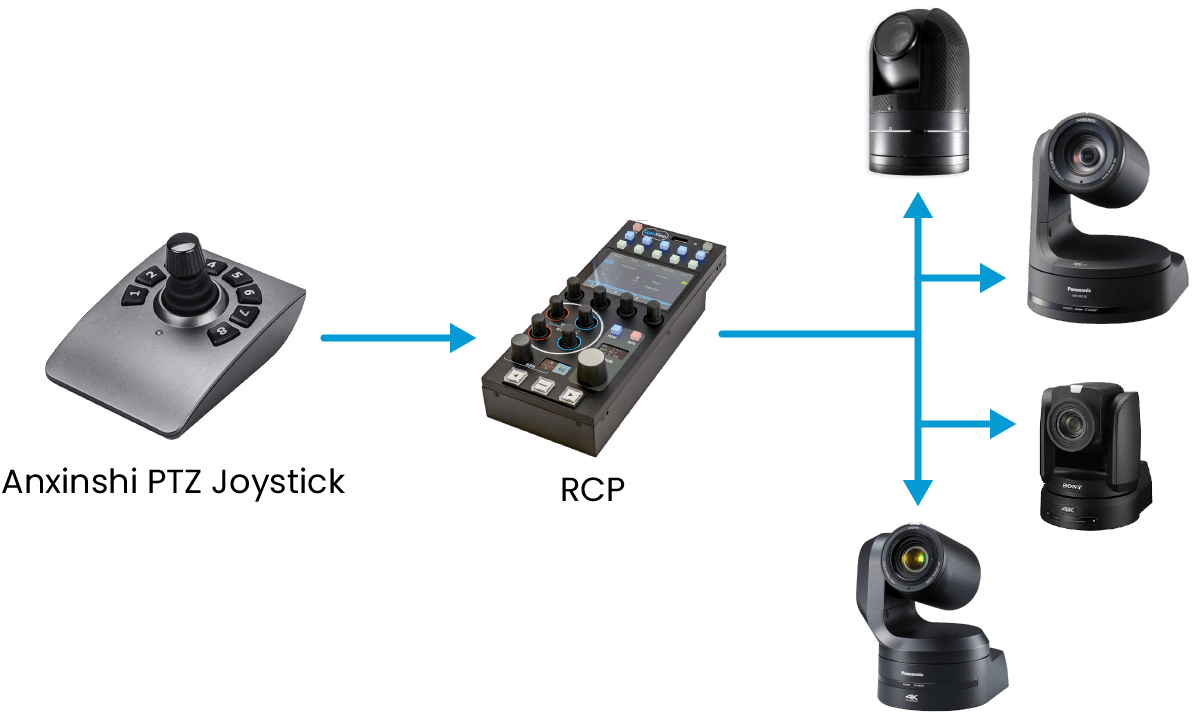
Anxinshi joystick allows control of any PTZ supported by Cyanview RCP.
The RCP allows to control all PTZ configured with a single joystick.
Anxinshi joystick is to be found here or here.
Configuration
[1] If not done yet, Configure your PTZ in the RCP.
[2] Connect PTZ USB Joystick to the RCP.
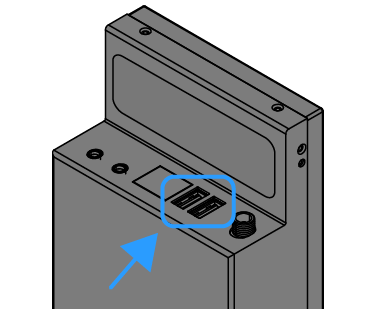
[3] Configure the PTZ USB Joystick in the Configuration page of the RCP Configuration Web UI..
[4] PTZ USB Joystick now controls your PTZ cameras via the Cyanview RCP.
Operation
Load/Save Positions
-
Long push on a button will save the PTZ position.
-
Short push will move the PTZ to the previously saved position.
Positions can be Saved/Loaded from either the Anxinshi joystick, the RCP LENS menu, and the Elagato Stream Deck.