Ikegami ICPP

Compatible cameras
If you camera has a RS422 control with 8 pins PRC05-PB8M connector, it should work.
Supported models:
- Ikegami HDK-79EX
- Ikegami HDK-79GX
- Ikegami HDK-73
- Ikegami HDK-97
- Ikegami HDK-99
warning
We don't support any of the 55 (hdk-55, FA-55, etc.). The 55 was an entry level camera system where not all features were installed and it can't be controlled through the serial port from what Ikegami told us.
Camera control
| Control | Ikegami ICPP |
|---|---|
| White balance (R/B and Color temp) | ✔ |
| Black balance (R/B) | ✔ |
| Other (Master Gamma, Knee and Detail) | ✔ |
| Exposure (Iris, Gain, Shutter and ND filter) | ✔ |
| Scene file : save/recall | ✔ |
| Auto (Auto Iris, Auto White Balance, Auto Black Balance) | ✔ |
Camera wiring
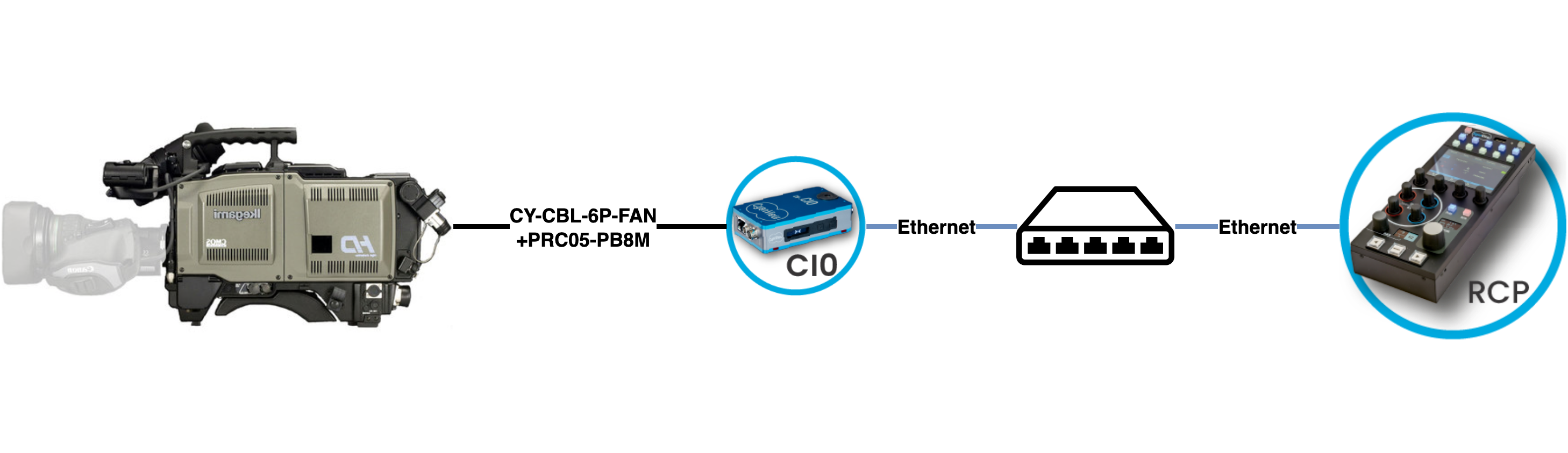
You will need:
The connector is pricey, difficult to find, so we don't sell it.
You can follow this wiring guide to combine our CY-CBL-6P-FAN and the connector to make your own cable.
Camera configuration
Configure the camera in RS422, with one-way remote control data (U4) with 38400 baudrate:
Engineering Menu>COMMAND MODE: selectU4(38400)
RCP configuration
Set up a new camera via the RCP Configuration UI:
- Enter a custom number, name, etc.
- Select Ikegami brand
- Select ICPP for the model
- Select your CI0 and port : CI0
21-96on port1in my case
This should look like this:
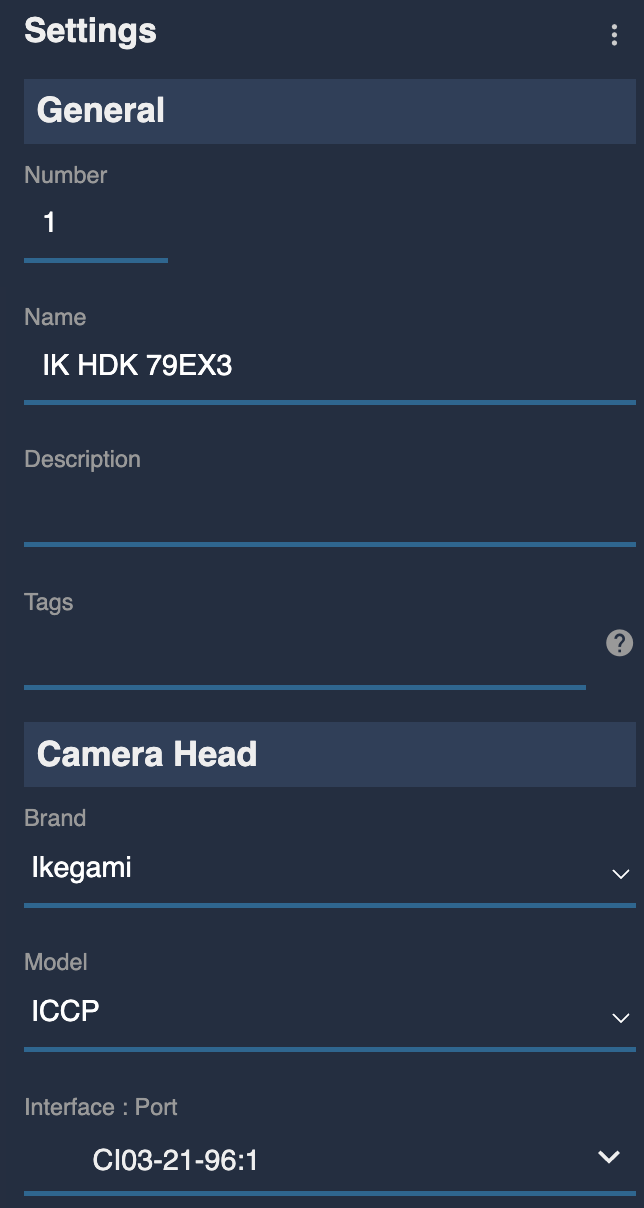
And once correctly connected, it should be green:
