Router / Switcher Integration
Overview
Connecting the RCP to your switcher allows you to:
- One RCP, multiple cam, prev/next on RCP will commute
- Multiple RCP's, multiple cam, preview button will commute
- Tally input
Supported devices
- Pro-Bel/Snell SW-P-08 (VSM, Cerebrum, Hi, Ross switchers, etc.)
- Evertz Quartz
- AJA Kumo
- Blackmagic videohub
- Blackmagic ATEM
- Newtek Tricaster
- VMix
- AVMatrix Multiviewer
Wiring
Connects your RCP to the same network.
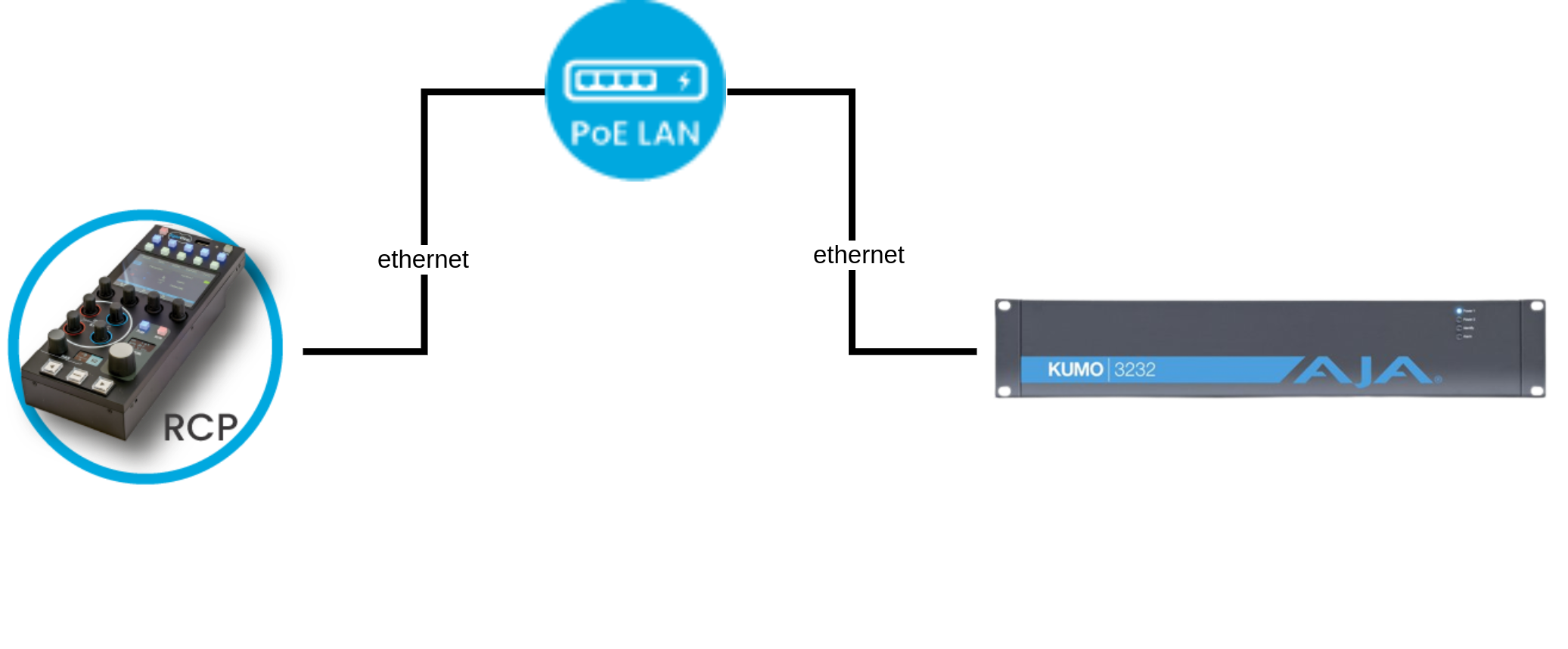
Setup
Navigate to your RCP Configuration UI.
If your device is not in the default range 10.192.0.0/16, check this guide to ensure your RCP can communicate with your router / switcher.
In the Configuration tab, in the Components section, click on +.
Select Router / Switcher. In the list, select your router / switcher type.
A new block should appear, click on it, on the right side:
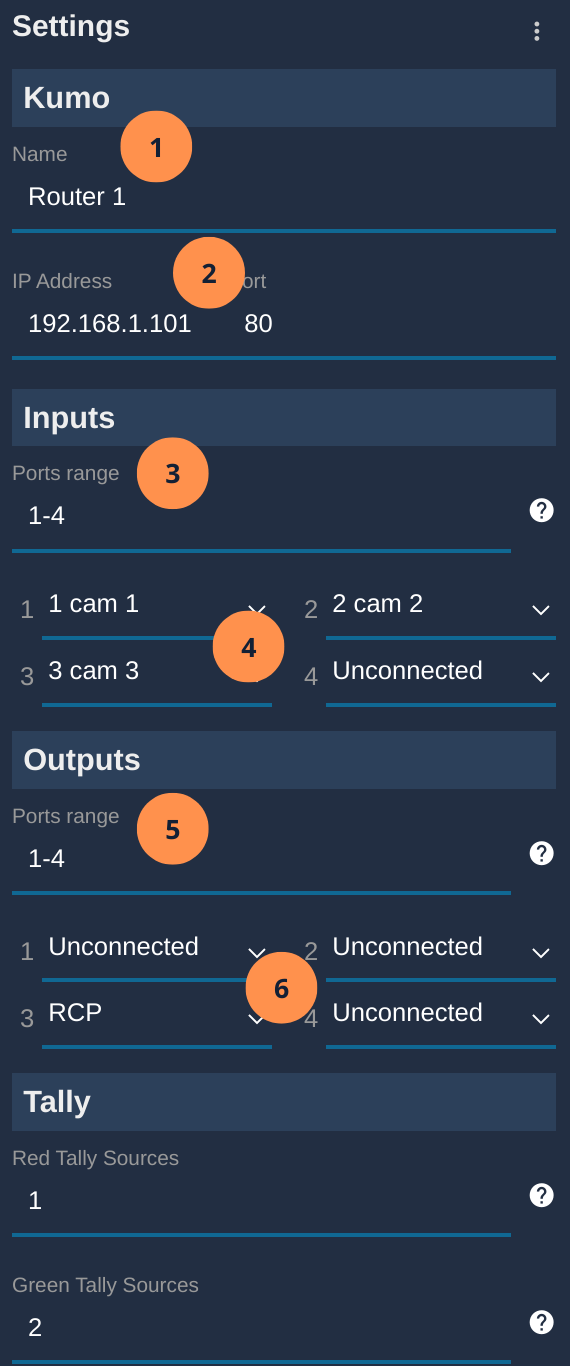
- [step 1] chose a name for your router / switcher (optional)
- [step 2] enter the IP of your device
- [step 3] select the range of your desired inputs (can be:
1,2,3or1-3or1,2,5-9, etc.) - [step 4] associate your camera with corresponding inputs of your device (here,
cam 1on my input1, etc.) - [step 5] select the range of your desired outputs
- [step 6] associate the RCP with an auxiliary output
If everything goes well, your block shoud turn green:
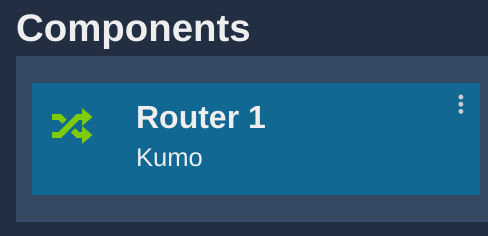
input / output value is a list, it helps filter the undesired options if you have a big grid.
Either of:
- numbers:
1,2,4(for input/output 1, 2 and 4) - ranges:
1-4,9-10(for input/output 1,2,3,4 and 9,10) - combination of both:
1-3,5(for input/output 1,2,3 and 5)
This list can contains a single value: 1 (for example)
Tally
The goal here is get tally input (typically from an ATEM, but works on all of them)
In the last section of your switcher configuration, you have two text fields:
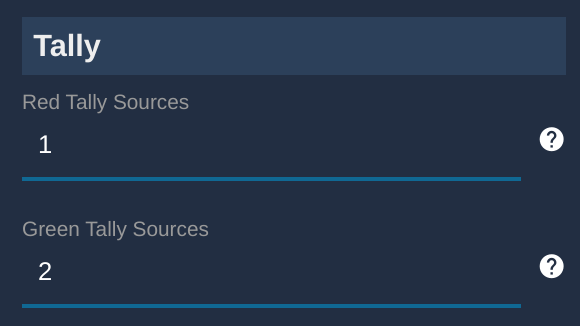
You can enter which output is used for red tally (live) and which one is used for green tally (preview).
Possible values:
1- an output number1,2,3- a list of output number, in case you have multiple production in parallel
For ATEM, we have a specific value AUTO to use native tally (supports super sources).
If you need to use the name of the output, enter Prg or Prv.