Blackmagic Cameras SDI Control
Generic informations can be found in the global Blackmagic guide
Wiring CI0-BM

Wiring RSBM

If using a RSBM on a CI0, the CI0 will simply replace the RIO in the pics above. And as usual, a CI0 only works on LAN. While a RIO works on LAN and WAN.
Simple SDI control
- In your RCP/RIO web UI
- Click on
+in the Camera section - Enter a number and a name
- Select brand
Blackmagic - Select model
SDI - If you're using CI0-BM, select the CI0 port 3
- If you're using RSBM on a RIO, select the port on which the RSBM is plugged
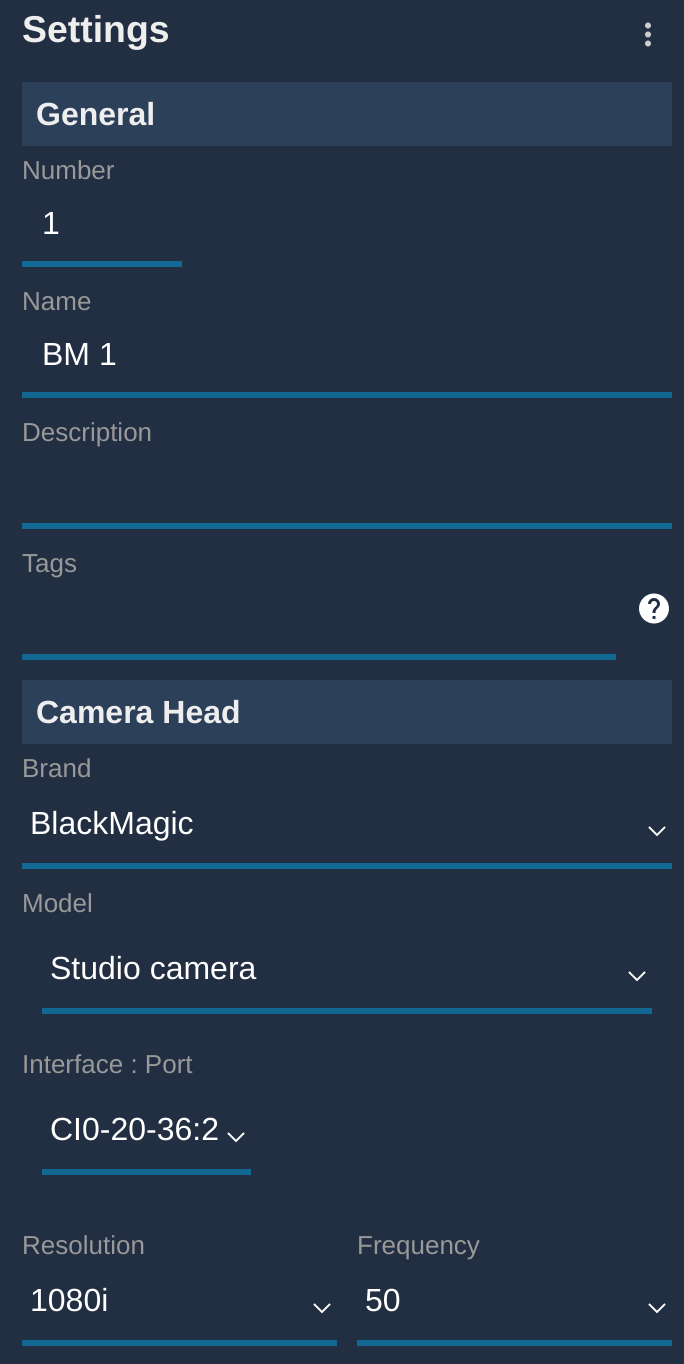
Here, I used an RSBM on a CI0 (serial: CI0-20-36), on port 2
Once properly configured, it should look like this:
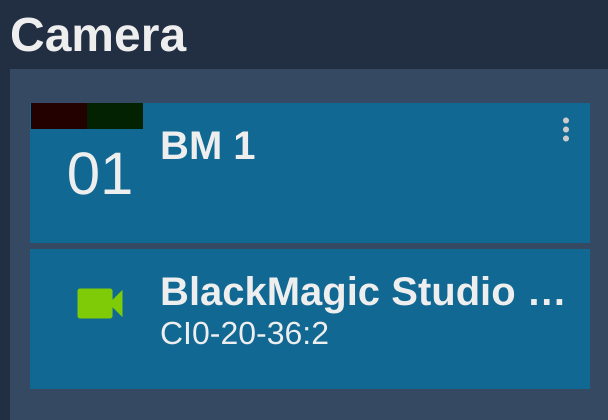
By default we use the cam ID 1, if you want to use another ID, refer to the bus setup below
Bus control
- In your RCP/RIO web UI
- Click on
+in the Features section - Select
Blackmagic : SDI Bus - Click on the new block that just appeared
- And select your CI0 (port 3 for a CI0-BM, and 1 or 2 if you're using a CI0/RIO+RSBM) in the first select box
- Ensure to adapt the IDs range based on your setup (here we handle the cameras from ID 1 to 8):
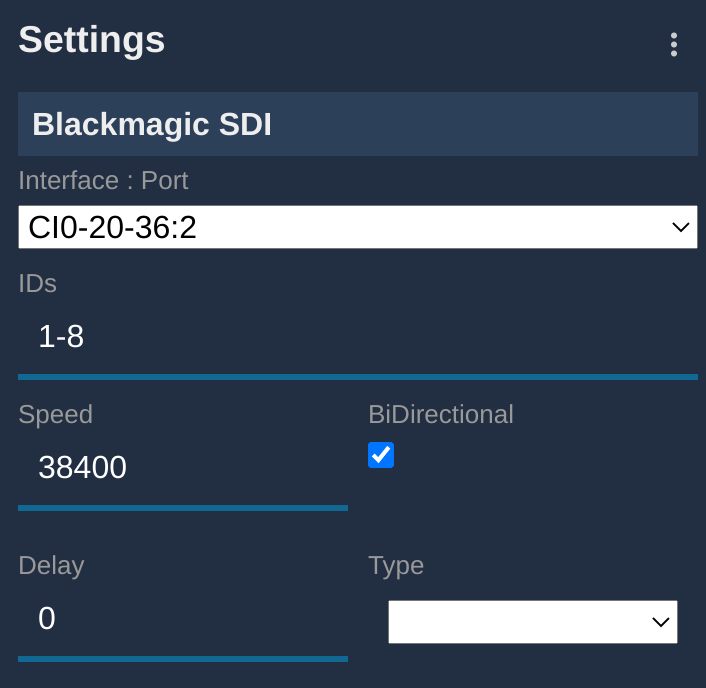
Setup the camera on the bus:
- Click on the
+in the camera block, a new panel will appear on the right - In
GeneralConfigure a Number and a Name - Select
Blackmagicfor the brand andStudio cameraas the model. - Then select in the interface drop-down list your CI0 serial and camera ID.
- Here, my CI0 is
CI0-20-36, I have an RSBM on the port2and on the bus, my cam has the ID1:
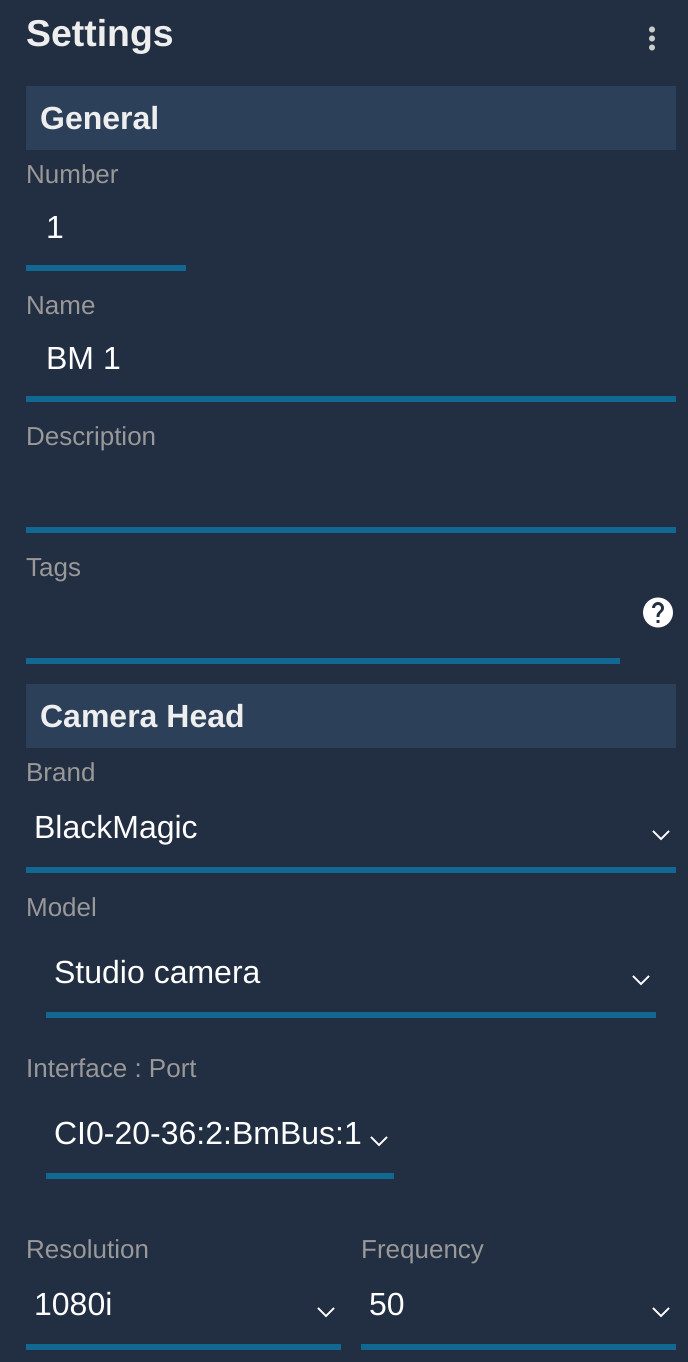
Your camera should be green and working:
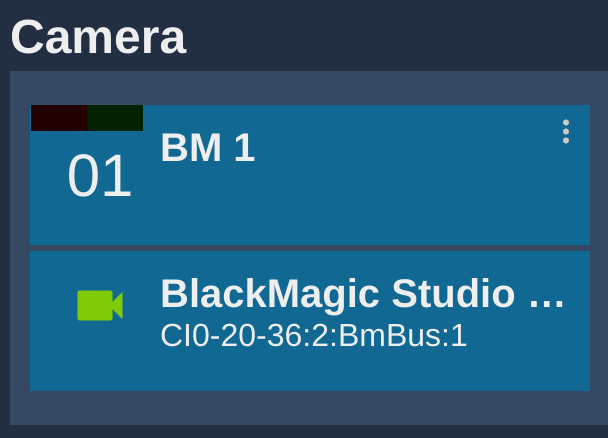
Troubleshooting
Camera is green but I have no control of anything
If the camera is green, it means that the RCP/RIO/RSBM are properly communicating.
Check wiring:
- SDI should be in the middle SDI on your RSBM/CI0-BM
- and in SDI input on your camera
Each camera has an ID, usually it's 1 and if you configure your camera without a "bus", that what we use. So double check the config of your camera and RIO to ensure ID's are matching.
Iris values are not matching
We control the lens through the camera protocol and it's unidirectional (no read back values).
So we need to cover a wide range, but don't know what the actual lens supports and the camerca can't tell us the actual range. So you could totally have 1.8 on your RCP and 4 on your lens.
But except from these extremums, if your lens goes from 4 to 22, then values should be "close" , but not perfect (maybe we can set 5.8 and your lens only support 6)
My camera stays RED
The camera protocol is unidirectionnal, so there is no real check link.
But if the camera is RED, it means that the link between RIO/RSBM, or RCP/CI0-BM is broken.
Check wiring and that's probably the SDI board that's dead.