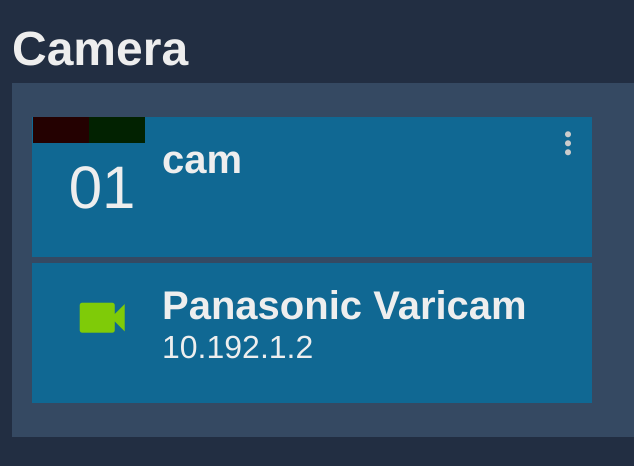Panasonic Varicam
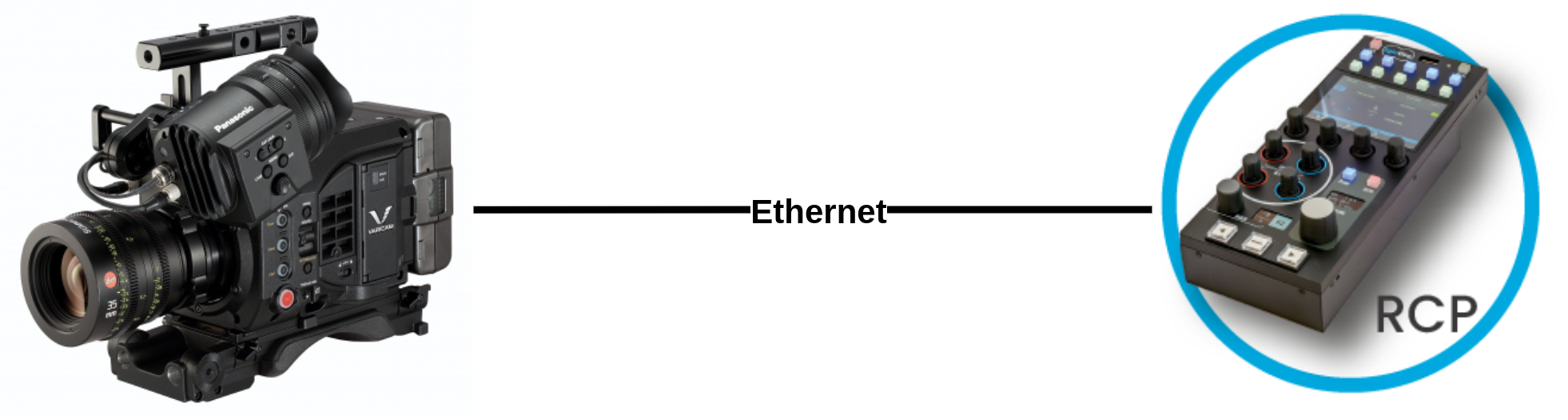
Controls
- tally (red, green, call)
- OSD/Menu
- Lens
- Iris
- Gains (master, red, blue)
- Blacks (master, red, blue)
- Whiteclip
- Shutter
- Knee
- Saturation
- Detail
- Multimatrix
Compatible Cyanview device
- RCP for local (LAN) and remote control (internet)
- RIO for remote control (internet)
Setup
The link between the RCP/RIO and the camera is IP.
On camera side:
- Setup a static IP
- Ensure to have a user/password : guest/p2guest
On RCP side:
- Ensure to be be on your camera network with a compatible IP
- Setup a new camera via the RCP Configuration UI:
- Select Panasonic brand
- Select Varicam model
- Enter the IP of your camera
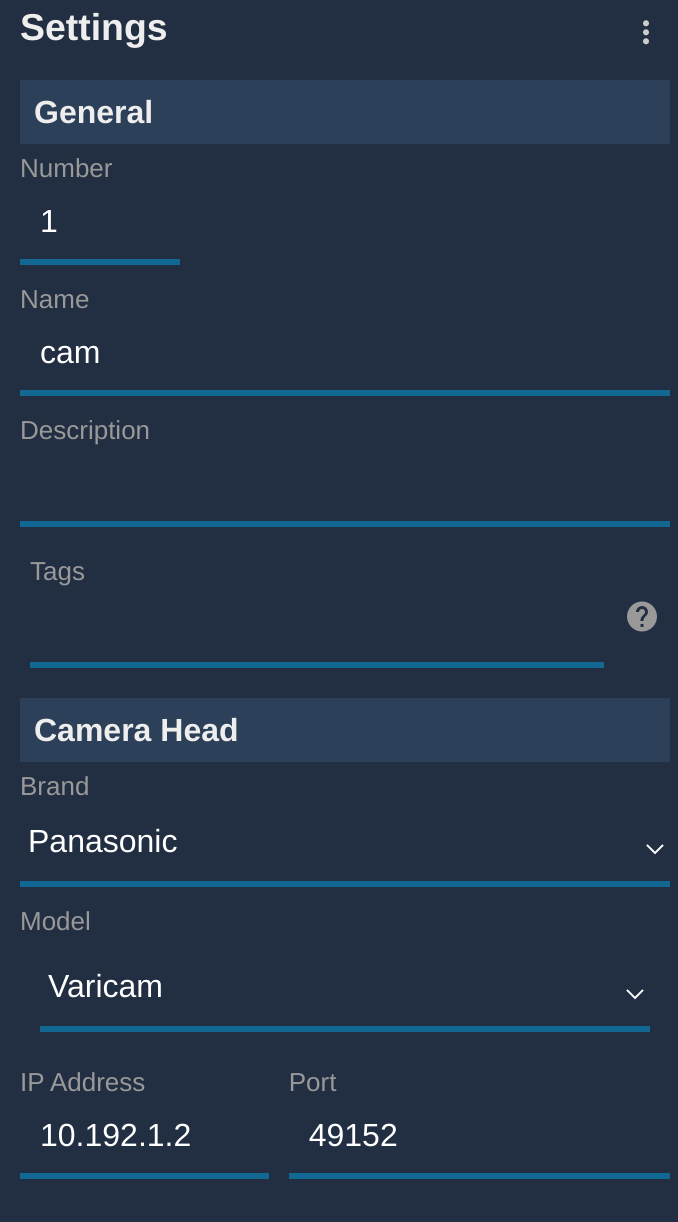
And once the camera is correctly controlled by the RCP, it should look like that: