Panasonic Lumix DC-GH5S and DC-GH7

Supported controls:
- Auto exposure modes P, A, S or manual
- Exposure compensation
- Iris
- Shutter
- Gain in ISO
- Color temperature
- A-B/G-M settings are mapped to R/B encoders, it's not standard red/blue gains
For the GH7:
- Saturation
- Hue
- Detail
- Noise reduction
- Knee (just on/off/manual, no control of point and slope)
Wiring
This camera must be connected with a USB cable to a RCP or a RIO.
Configuration
Connect the USB cable to a RCP or a RIO, and connect the camera. When the USB cable is connected to the camera, you'll have to choose between three USB options :
- PC (storage)
- PC (Tether)
- PictBridge (PTP)
Select PC (Tether). Then, configure the camera in the configuration interface :
- Click on the
+in the camera block, a new panel will appear on the right - In
GeneralConfigure a Number and a Name - Select
Panasonicfor the brand andDC-GH5SorDC-GH7for the model.
Your settings should look like:
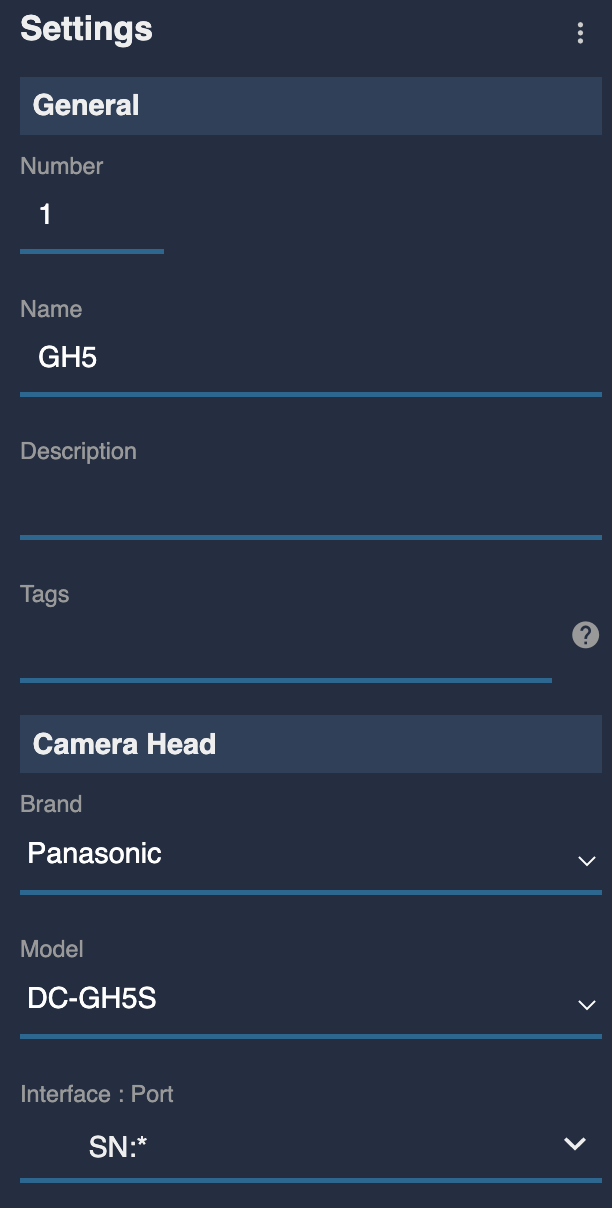
And your camera block:
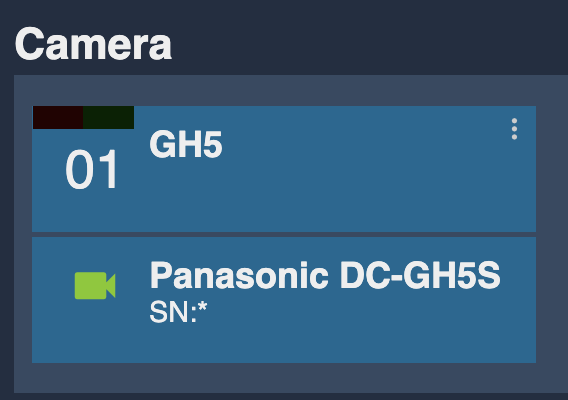
Notes
- To use the full ISO range, the "Dual Native ISO Setting" in the Exposure menu must be set to "AUTO".