Canon XF605
This guide covers the integration of Canon XF605 camera.
The camera is compatible with XC protocol.

note
While you can follow this generic guide, prefer this one as all the ranges (lens, etc.) are correctly adapted.
Wiring
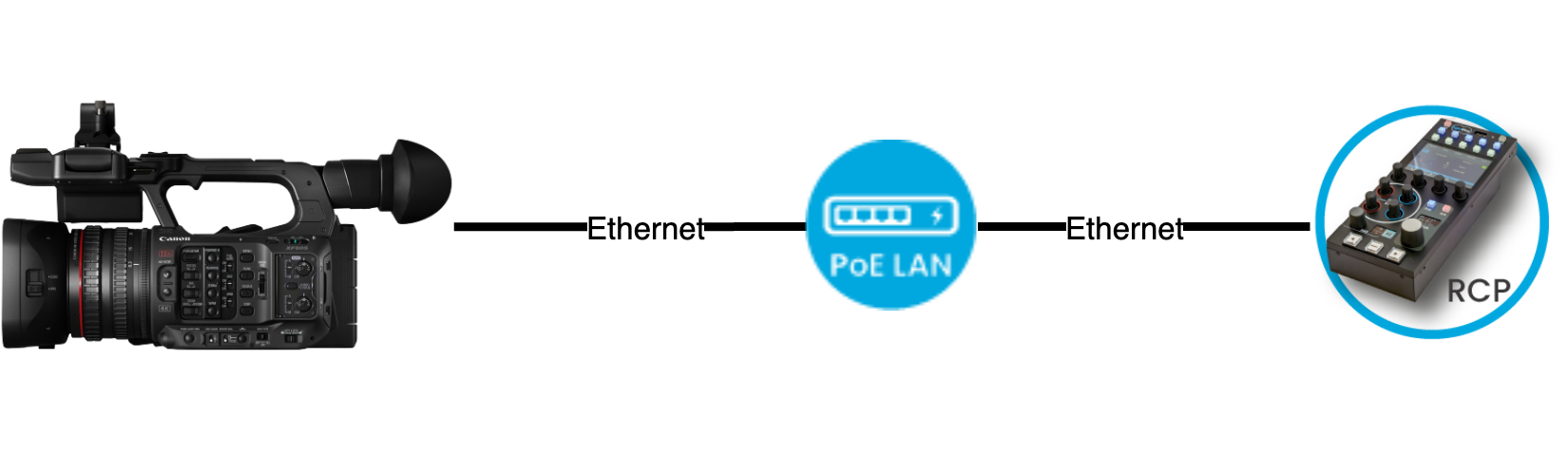
The control is done over Ethernet.
Camera control
| Control | XF605 |
|---|---|
| Exposure (Iris, Gain, Shutter, ND filter) | ✔ |
| White balance (R/B, Color temp) | ✔ |
| Black balance (R/B, master black and black gamma) | ✔ |
| Other settings (saturation, knee, detail, denoise) | ✔ |
| Tally | ✔ |
| OSD/Menu | ✔ |
| Lens (zoom, focus) | ✔ |
| Scene file : save/recall | ✔ |
Camera Configuration
You need to:
- Configure Ethernet static IP
- Enable XC protocol
You can follow this generic guide to set up XC protocol on your XF605 camera.
Camera setup
|
RCP setup
|
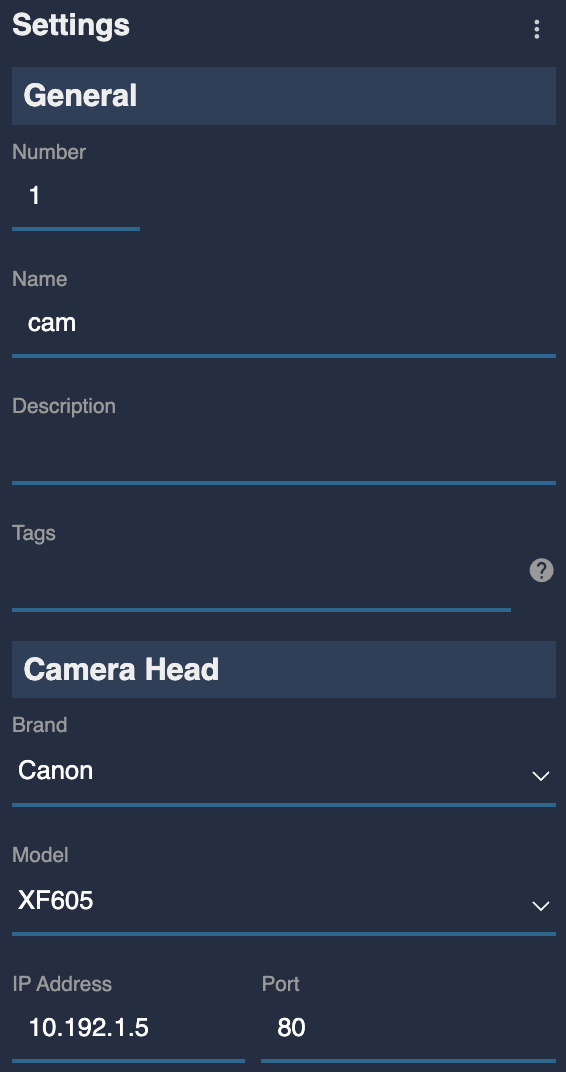
And once correctly connected, it should be green:
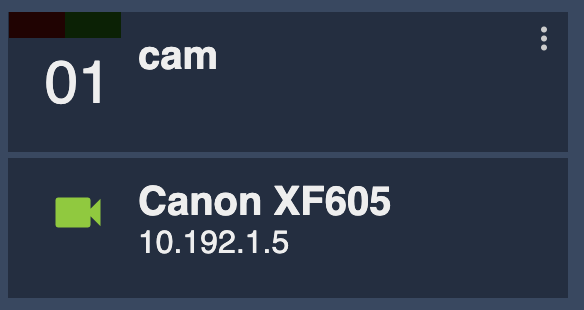
And on your RCP:
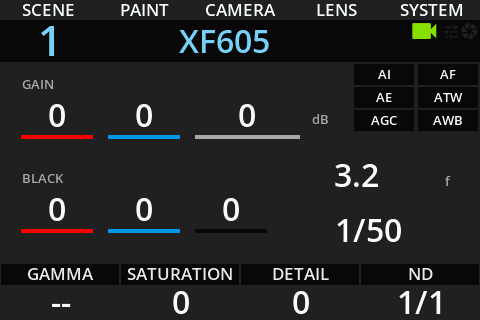
Tally integration with ATEM (optional)
|
Troubleshooting
See the generic XC protocol troubleshooting guide