Canon R5

Supported model: R5
The R5-C is not suitable for video applications. Unlike the R5, it features a new video processing pipeline that differs from the picture mode and cannot be controlled via a USB connection. As a result, the R5-C can only be managed in picture mode, making it non practical for video use.
Controls
| Control | R5 |
|---|---|
| Exposure (Iris, Gain, Shutter) | ✔ |
| White balance (R/B and Color temp) | ✔ |
| Scene file : save/recall | ✔ |
Wiring
You can plug it either:
- on RCP : mainly for testing or if the camera/RCP is not too far
- on RIO/NIO : for all other cases, allow you to control it remotely from anywhere over IP
You will need a USB cable USB-A (RCP/RIO/NIO) to USB-C (camera)
RCP
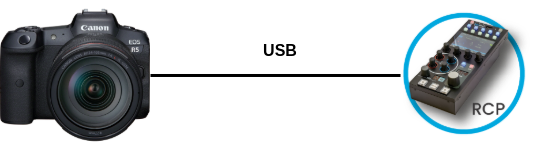
On the RCP, use any of the USB-A port on the back of the RCP (not the one on top, use the one next to RJ45). Then plug the USB-C side inside the camera.
RIO/NIO

On the RIO/NIO, use any of the USB-A port. Then plug the USB-C side inside the camera.
Configuration
- Click on the
+in the camera block, a new panel will appear on the right - In
GeneralConfigure a Number and a Name - Select
Canonfor the brand andDSLRas the model.
Your settings should look like:
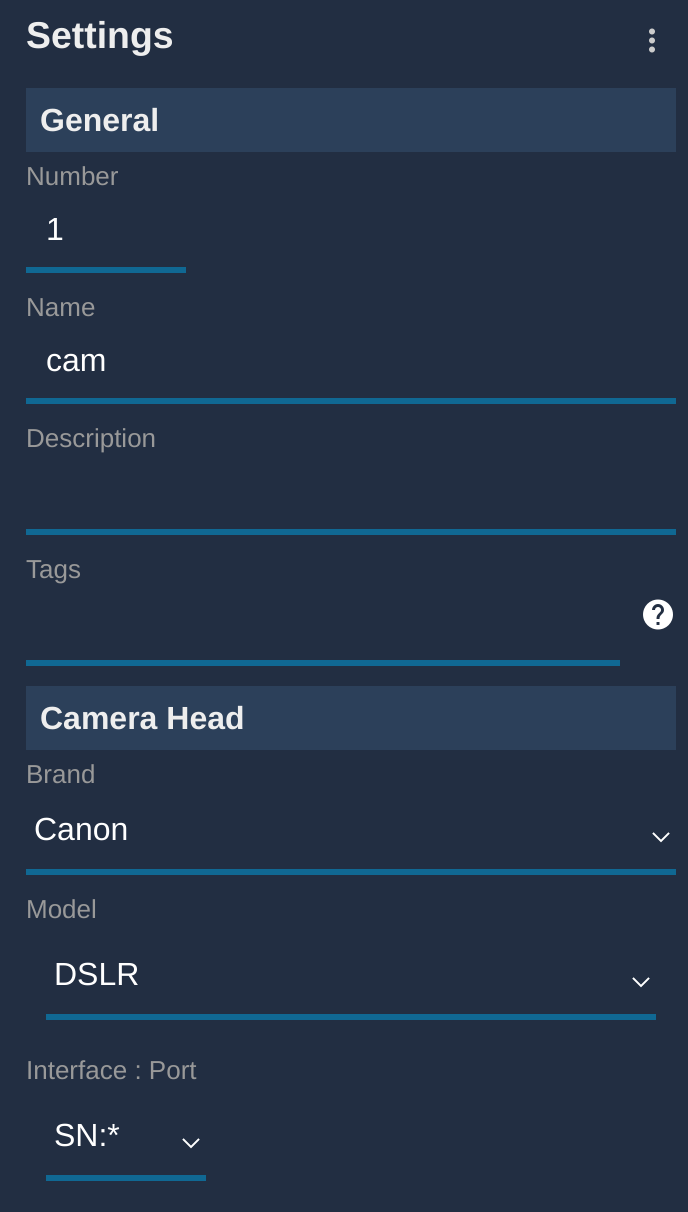
And your camera block:

Interface should show SN:* meaning it will automatically connect to the first camera connected.