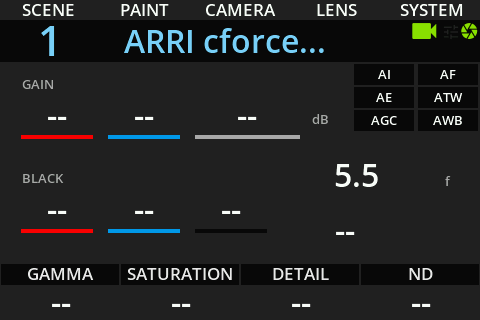ARRI cforce motors
Overview
Compatible models:
- ARRI cforce mini
- ARRI cforce mini RF
- ARRI cforce plus

Wiring
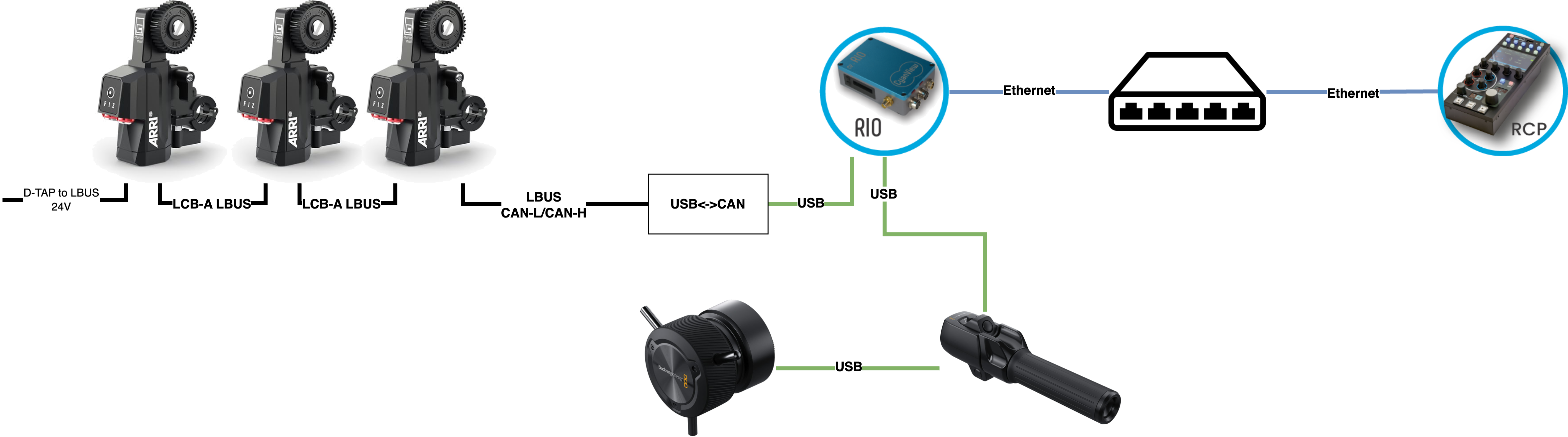
- up to 3 motors on the CAN bus
- the last motor takes power from 2nd port
- the first motor connects the LBUS CAN-L and CAN-H to the USB dongle
- the USB dongle plugs in any USB port of the RIO
optional:
- link RCP/RIO through ethernet, wifi, 4G, etc.
- add blackmagic handles (so iris is done on RCP and zoom/focus with the blackmagic handles)
On the USB dongle, should be wired:
- CAN-L
- CAN-H
Setup
On an existing camera, scroll to Lens section:
Model: selectARRI - cforceInterface: select your USB dongle (in my caseUSB:1, which means USB on port 1)
By default:
- iris + zoom + focus are controlled
- iris 1.6 to 32 with torque 2, direction left
- zoom torque 2, direction left
- focus torque 2, direction left
You can alter the configuration, especially to adapt the iris range:
- top right of the panel, click on
... - activate "advanced mode"
- come back to your lens setup, new
Advancedfield - text,
zoom|iris|focusconfig serparated by,(each block should be fully configured: range if applicable, function, torque and direction). If you just configure iris, default focus and default zoom are still applied. - formats:
- iris :
IRIS_MIN:IRIS_MAX:iris:IRIS_TORQUE:IRIS_DIRECTIONIRIS_MINis the minimum iris valueIRIS_MAXis the maxium iris valueIRIS_TORQUEis the torque of the iris motor (1, 2, 3 or 4)IRIS_DIRECTIONis the direction of the iris motor (left or right)
- zoom:
zoom:ZOOM_TORQUE:ZOOM_DIRECTIONZOOM_TORQUEis the torque of the zoom motor (1, 2, 3 or 4)ZOOM_DIRECTIONis the direction of the zoom motor
- focus:
focus:FOCUS_TORQUE:ZOOM_DIRECTIONFOCUS_TORQUEis the torque of the focus motor (1, 2, 3 or 4)FOCUS_DIRECTIONis the direction of the focus motor (left or right)
- examples:
1.6:32:iris:2:left: iris from 2 to 8, torque is 2, direction is left2:32:iris:2:right: iris from 2 to 32, torque is 2, direction is right1.6:32:iris:2:left,zoom:4:right: iris from 1.6 to 32, left and torque is 2. Zoom with torque 4 and direction is right. No focus.1.6:32:iris:2:left,zoom:4:right,focus:2:left: iris, zoom and focus with torque 2 and direction left
- iris :
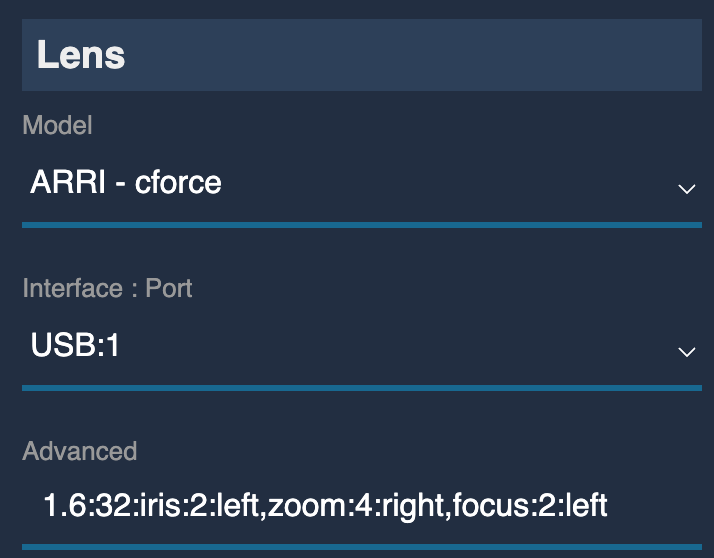
If everything is properly configured and wired, the lens block should appear green:
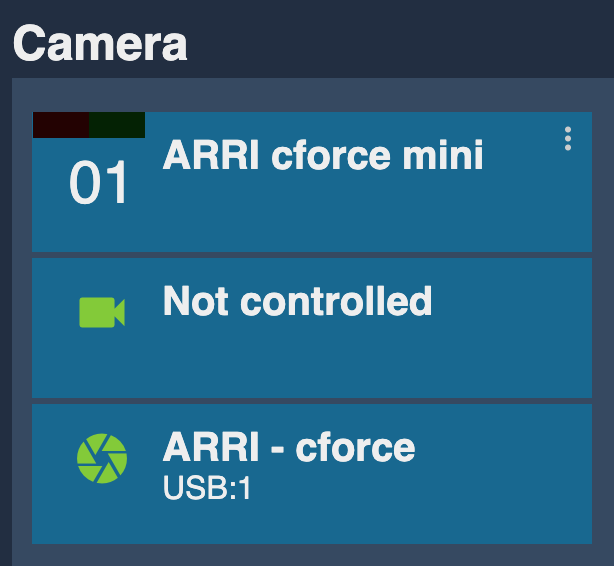
info
Here the camera head is "Not controlled", so I just have read/write of iris/zoom/focus. But I could combine it with any camera control.
Calibration
You can run the motor calibration from the RCP:
This menu is available in MENU > LENS > LENS > ACTION, click on Calibrate