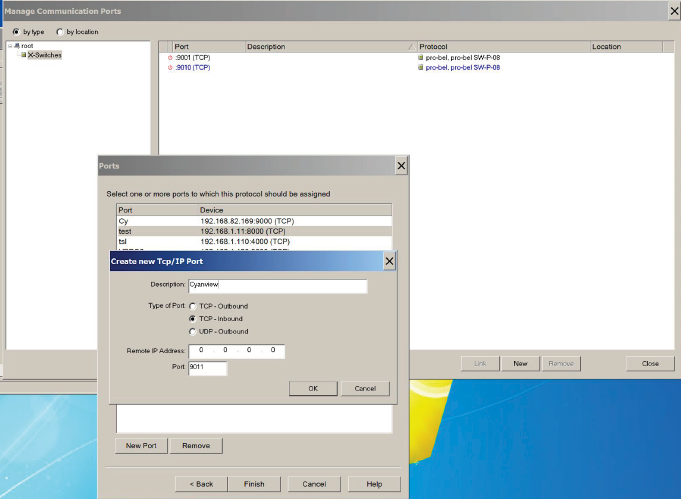Lawo VSM integration manual
This manual will walk you trough the integration of a Cyanview RCP as a control system in a Lawo VSM IP broadcast control and workflow solution using pro-bel protocol.
VSM configuration
- [step 1] Create a new Virtual Layer for automation.
- [step 2] Click the ‘Automation Entry Point’.
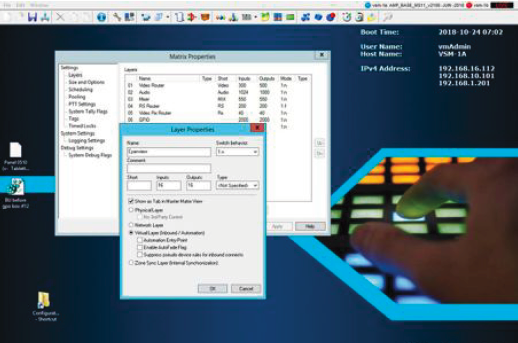
- [step 3] Add the virtual layer in the matrix, assign cameras and router outputs (monitors).
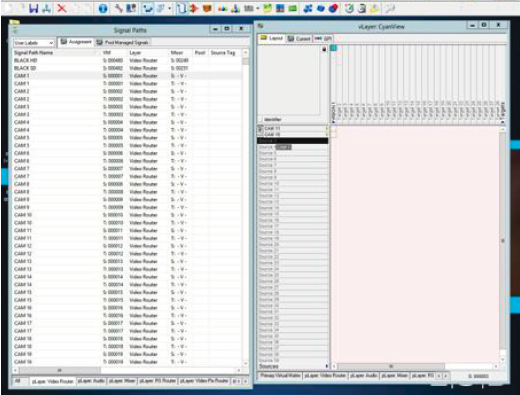
- [step 4] Create a new port X-Switches / pro-bel / SW-P-08.
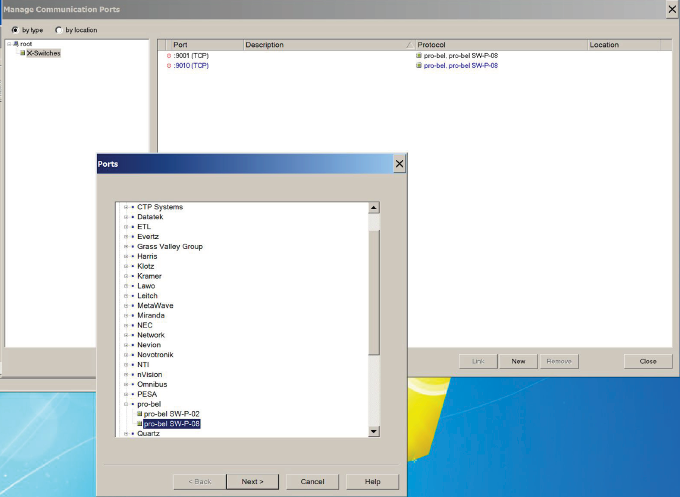
- [step 5] Choose TCP - Inbound, assign a port number.
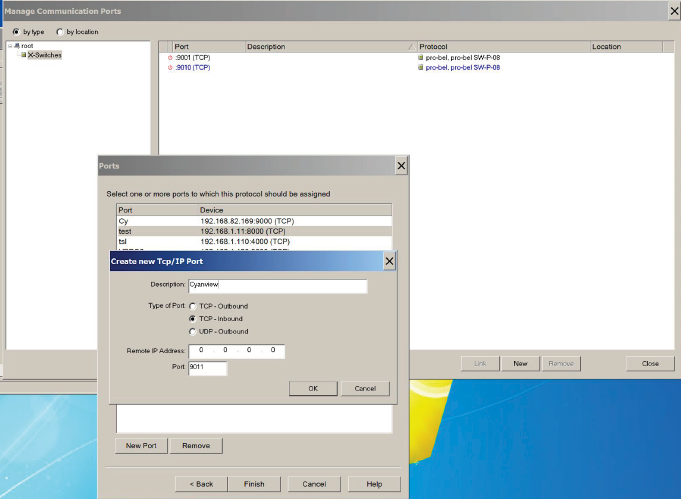
- [step 6] In the layer assignment section, assign the virtual layer created above and select “The attached device is a control system” in order to enable bi-directional control.
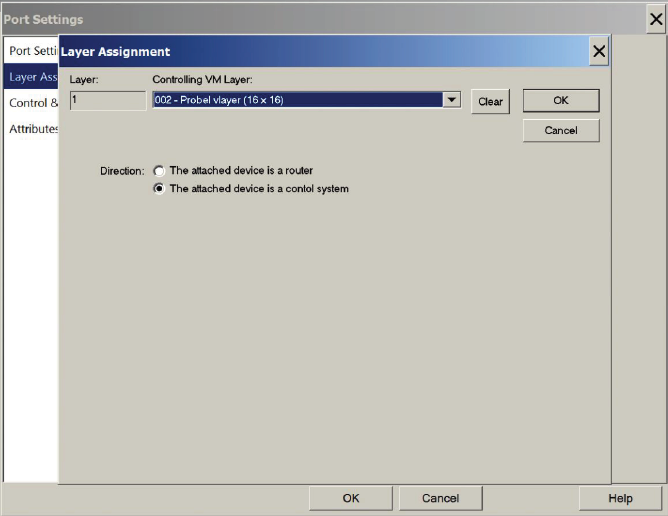
RCP / GWY Configuration
-
[step 1] If a different network is used for VSM, add an IP address to the RCP.
-
[step 2] Add a pro-bel Router module from the Components section .
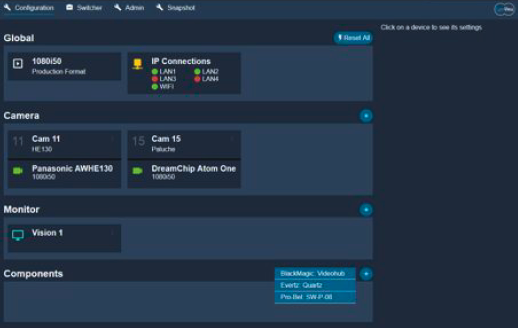
- [step 3] Set the IP address of the VSM server and port number that was created above, then assign cameras and monitors.