RCP UI - RCP Settings
You can access this menu with : MENU > SYSTEM > SETTINGS
Settings
| Settings1 | Settings2 |
|---|---|
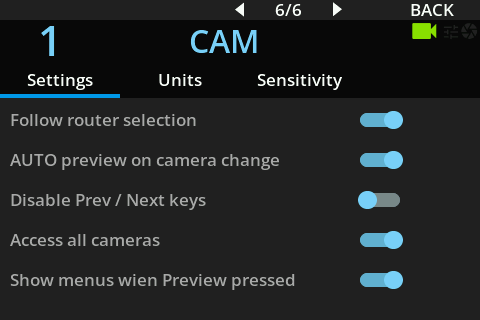 | 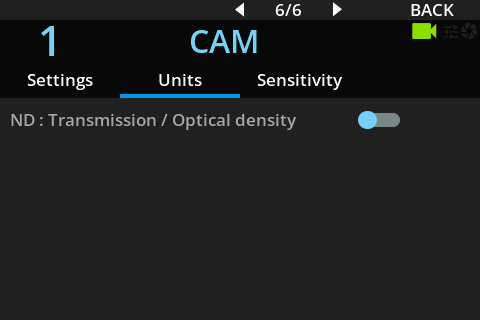 |
| Setting | Values | Description |
|---|---|---|
| Follow router selection | ON/OFF | The active camera on RCP follows the output of the switcher associated with this RCP monitor. |
| AUTO preview on camera change | ON/OFF | Trig a preview automatically when changing a camera (prev/next). When disable, you can change camera and you need to actively press preview button. |
| Disable Prev / Next keys | ON/OFF | Disbale the prev/next keys, so the RCP can't change its active camera using the buttons. |
| Access all cameras | ON/OFF | When OFF, the camera list of this RCP follows the setting camera_list (defined in /dev/app.html in RCP block of the web UI) |
| Show menus when Preview pressed | ON/OFF | When ON, display the preview menu (Camera list, keypad, List, groups). |
| Display all assignable buttons | ON/OFF | When ON, the functions / views assigned to the blue buttons are also displayed in the main view. See RCP UI - Assignables view for more info |
| Display GREEN values on main view | ON/OFF | When ON, the green gain and green pedestal values are displayed in the main view |
Units
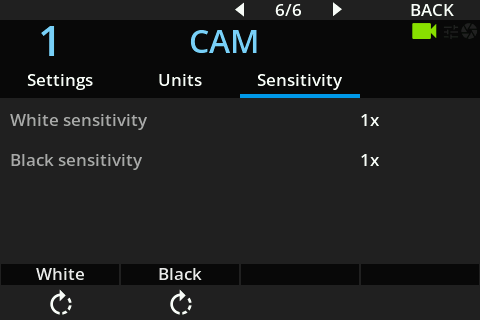
| Setting | Values | Description |
|---|---|---|
| ND : Transmission / Optical density | Transmission/Optical density | To determine how to display ND filter values. Either in transmission (1/4, 1/16, etc.) or optical density (0.2, 1.8, etc.) |
Sensitivity
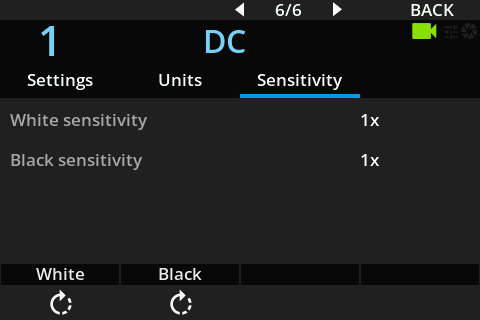
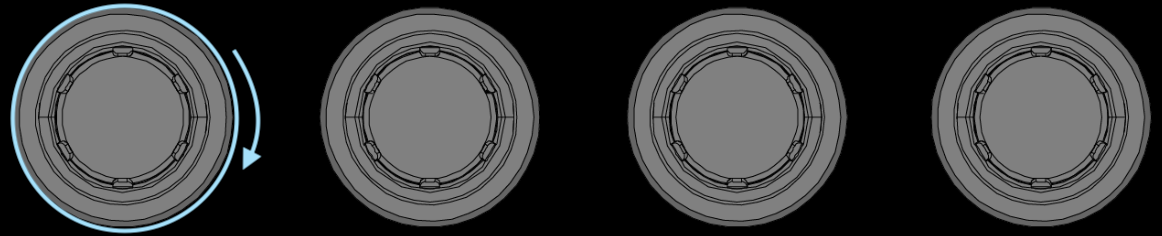
| Setting | Values | Description |
|---|---|---|
| White sensitivity | x1/x2/x4 | will change the number of steps when turning the white encoders |
| Black sensitivity | x1/x2/x4 | will change the number of steps when turning the black encoders |
info
If I do 1 turn of my red/white encoder, on a Dreamchip camera, while my White sensitivity is:
x1: 80x2: 40x4: 20
So increasing the ratio will give me more precision and smaller steps.