RCP UI - Lens
Overview
The Lens menu allows you to control:
- lens : zoom, focus
- robotics : pan/tilt/roll
The type of control (speed or position) and what you can control will vary, based on:
- the camera
- the lens
- the robotic head
This will also vary if you:
- have a PTZ
- have a lens (iris, zoom, focus) is controlled through the camera
- have an external lens (iris, zoom, focus) is controlled externally (in parallel of the camera) directly through the lens or using motors (ARRI, Tilta)
Usually:
- PTZ have speed/position control for everything (zoom, focus, pan, tilt)
- Camera have iris control in position, but no zoom/focus control
- Lens (+Camera) have iris in position and zoom/focus (optional) in speed and position
It's based on the camera protocol limitations.
This speed/position is important:
- To use external zoom/focus control (BM handles, etc.), you need to ensure you have zoom in speed and focus in position.
- To smooth the remote control (4G, etc.), it's better to use speed instead of position as it smooth the network jitter
- you can only save/recall absolute positions
Lens menu
Path : MENU > LENS

LENSis dedicated to setup/infosPTZFis dedicated to PTZ control/operation
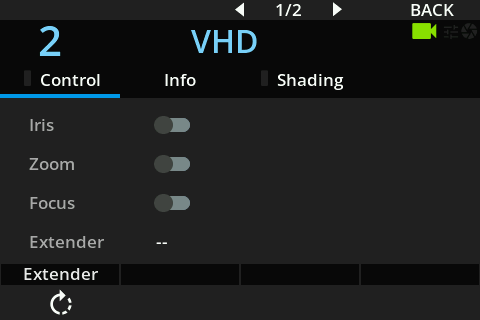
This page only works for external lens (i.e. Canon PL lens on FX9 controlled with RIO-live):
- control is exclusive : if RIO takes control, cameraman lose control
- Iris : usually enabled as it's the main usage for RCP
- Zoom : usually disable to let the cameraman zoom in/out. Used for robotic application or beauty shot (then RCP or any cyanview device can operate the zoom/focus)
- Focus : usually disable to let the cameraman focus. Used for robotic application or beauty shot (then RCP or any cyanview device can operate the zoom/focus)
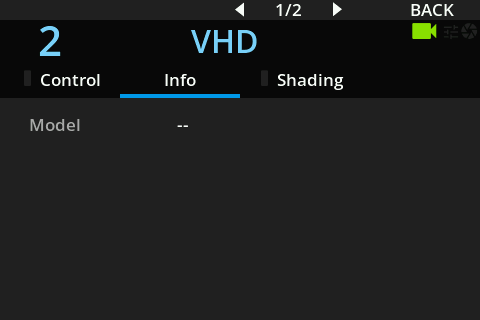
If using external lens (Canon PL lens on FX9 controlled with RIO-live), you can check here if the communication is established as the lens model will be displayed.
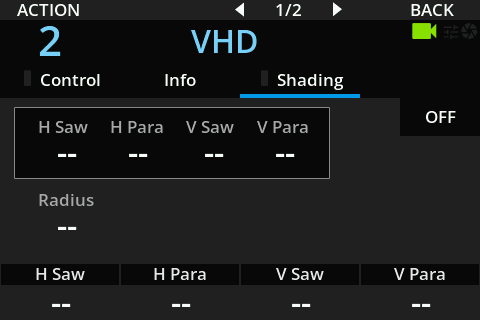
PTZF menu
Control of PTZF
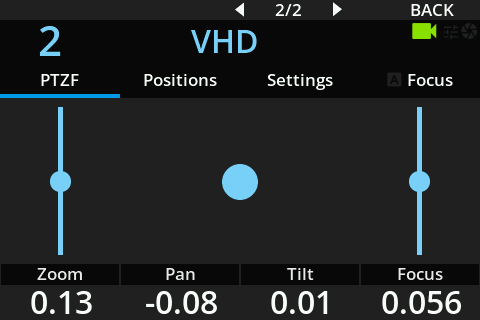
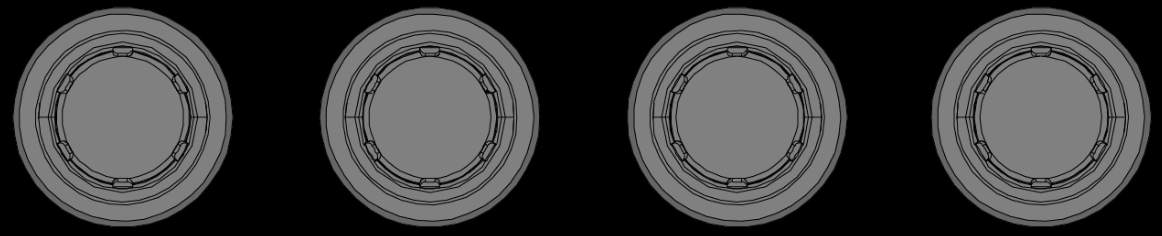
Here you can control:
- Zoom
- Focus
- Pan
- Tilt
Using:
- Encoders : position/absolute control
- Touchscreen : speed/relative control
Sometime you will have an absolute value displayed, but no absolute control. This depends on every camera protocol.
Positions save/load
You can save/load 10 presets for:
- zoom
- focus
- pan
- tilt
If you have absolute control and values, then you can save/recall presets:
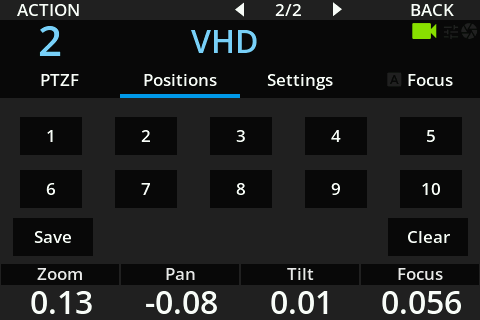
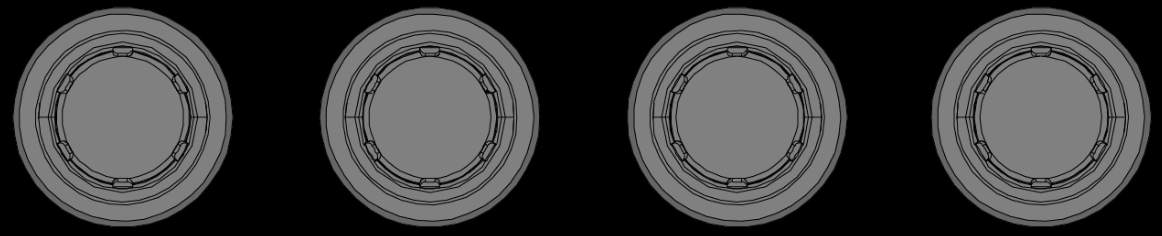
If you click on Save, then one of the position, it save the values in this slot.
If you click on a slot, it recalls the values you saved (zoom, focus, pan, tilt).
You can clear a slot by clicking on Clear then the desired slot.
Settings
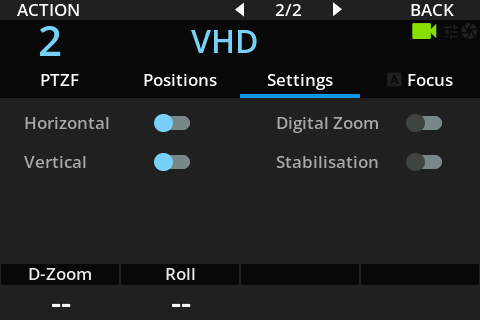
You can setup:
- Horizontal/Vertical flip
- Digital zoom toggle
- Stabilisation toggle
Control:
- Roll
- Digital zoom
Here in my case, on my PTZ, I can only flip horizontally or vertically.
Focus

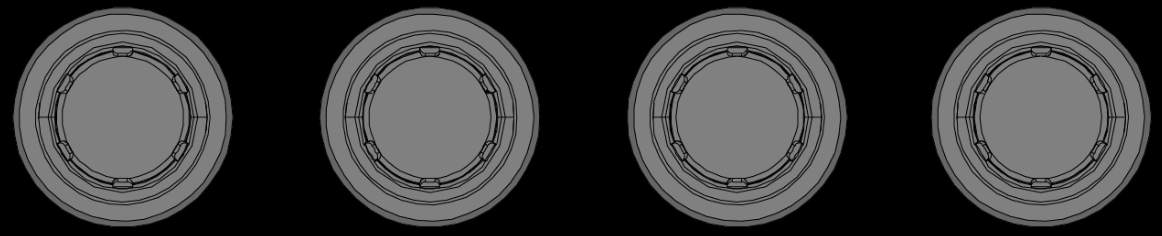
You can control:
- Focus relatively, in speed (using the touchscreen)
- Focus in absolute position using the first encoder
- Change AF mode (if available) using the second encoder
- Do a one shot focus (touchscreen button)
- Toggle AF on/off (touchscreen button)
In my case, on my PTZ:
- I can toggle AF on/off
- control focus in speed and position
Nothing else