NIO Manual
Overview

The NIO provides 16 GPIO over ethernet.
You can have multiple NIO's if you need more GPIO's.
Wiring

You just need to have your NIO's and RCP's on the same switch.
Then, the discovery of the GPIO is automatic.
Setup
- Power your RCP
- Power your NIO
- Connects them on the same network (switch)
Then in your RCP, you should see your NIO appear in light grey
GPI
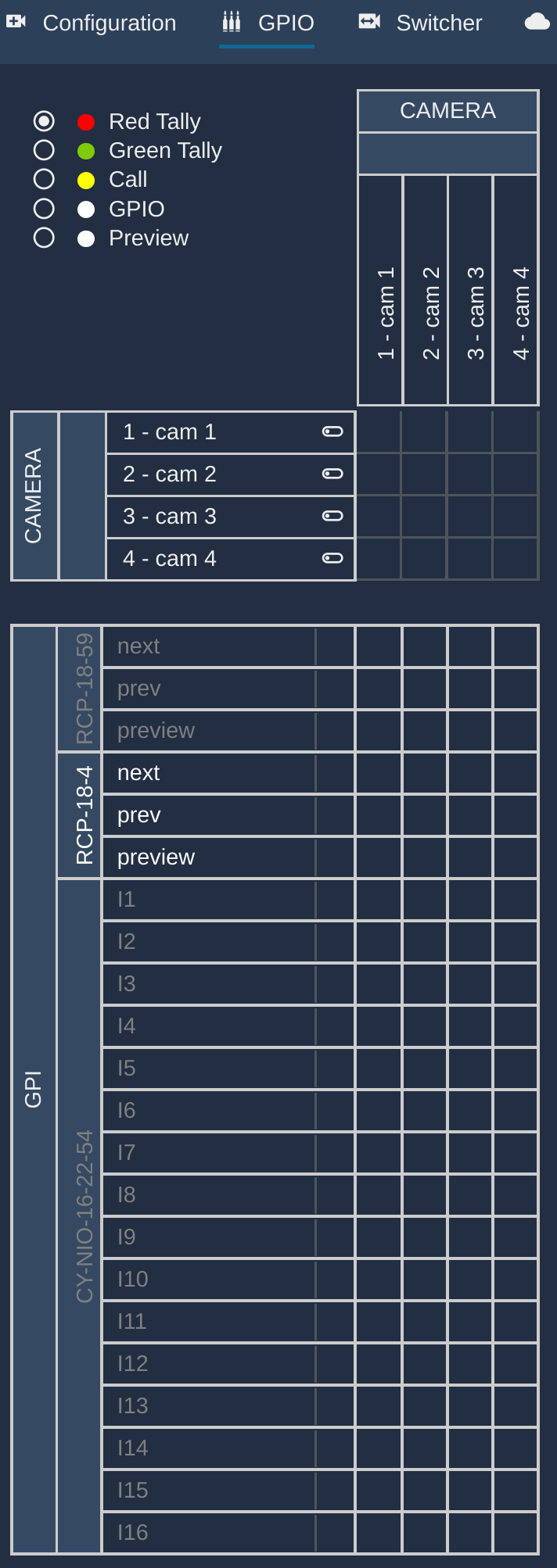
You can then configure it as usual
note
For GPI, if not using a short contact, ensure to use < 5V
GPO
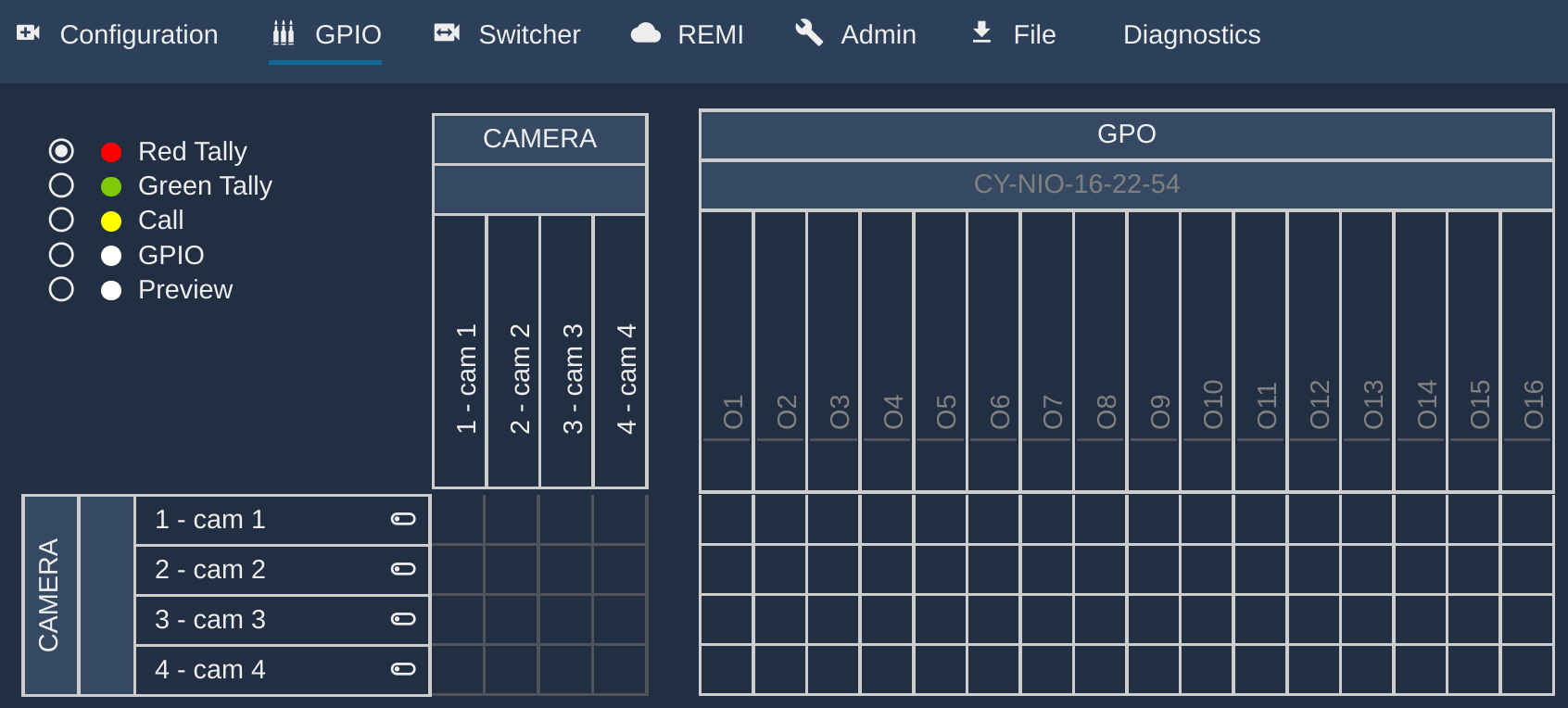
You can then configure it as usual
note
When GPO is LOW, output voltage is 0V.
When GPO is HIGH, output voltage is 5V.
Output current 500μA.