Tally Output Configuration
Overview
Cyanview products have built-in tally routing capabilities.
Tally output:
- Camera protocol if supported (Panasonic UE150, Sony PMW-500, etc.)
- GPO (RCP/NIO)
- Embedded LED (CI0/RIO)
- External LED (CI0/RIO)
As Cyanview products are IP based, this will work over Ethernet, WiFi, 4G, etc.
Tally output
Camera protocol
On the camera that supports it, we will send the tally signal through the protocol. There is nothing to configure. Example: Panasonic UE-150, Sony PMW-500, Blackmagic MicroStudio, etc.
GPO
Two use cases:
- If your GPIs are close to the RCP, you can connect CY-CBL-JACK-GPIO8 on your RCP
- If you want GPO over ethernet/WiFi/4G, you can use a NIO
In any case, each pin can either be used as GPI or GPO.
CI0/RIO embedded LED
By default, they display the tally signal on the LED of their casing.
They have one LED per port, 1:LED for the LED of port 1, 2:LED for the LED of port 2.
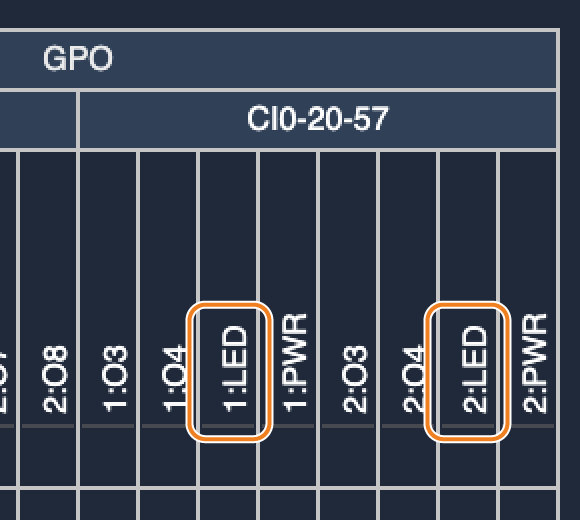
CI0/RIO external LED
If you have one camera on port 1, you can use the second port as an external tally output (12V).
Use the CY-CBL-6P-PWR cable to drive a Tally signal.
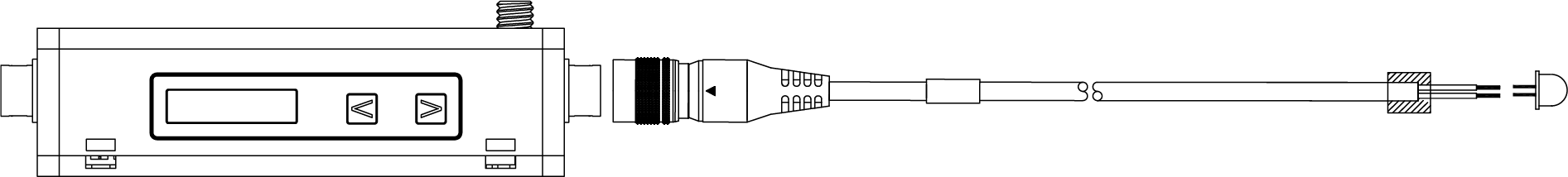
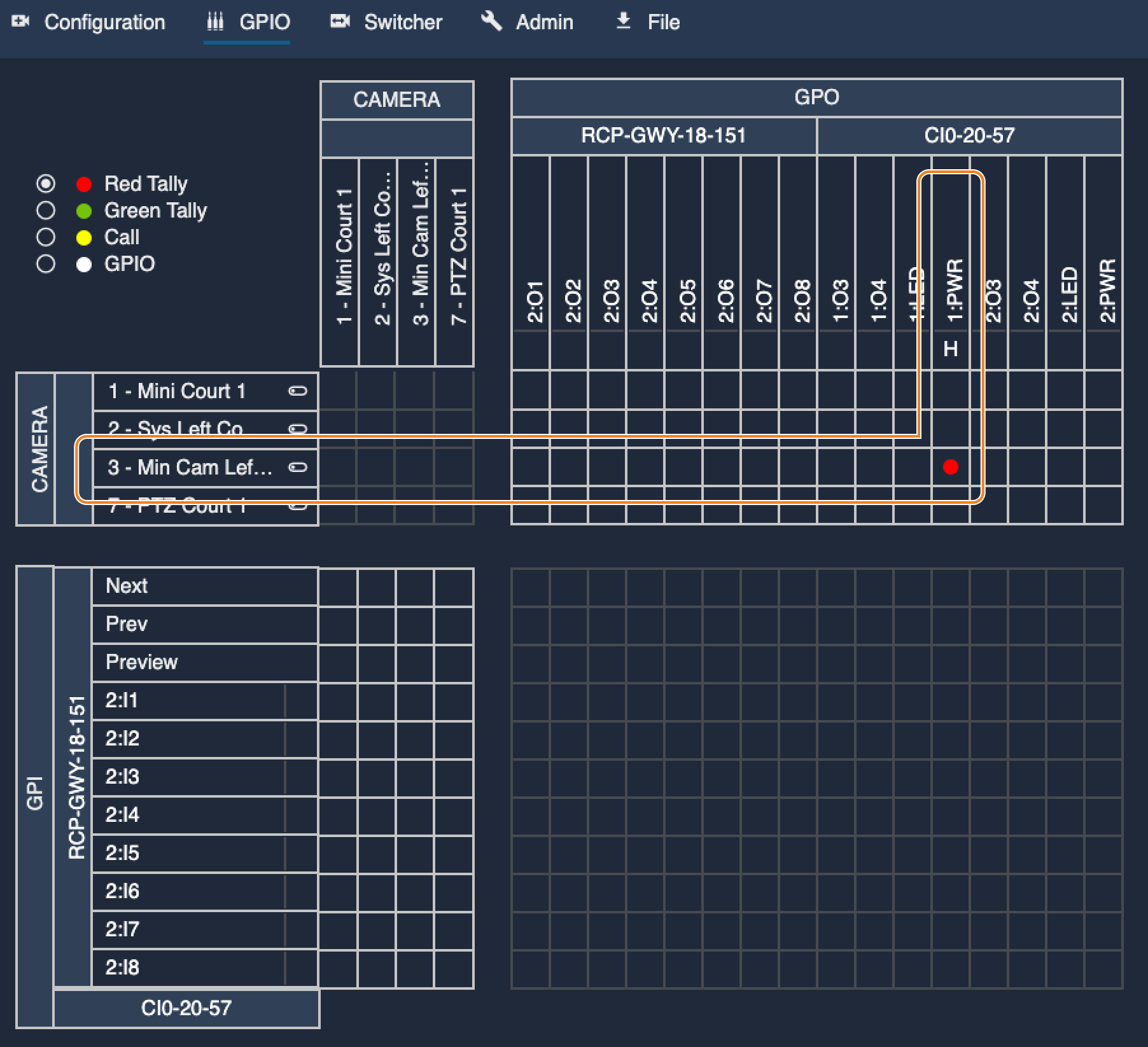
In this example the when camera 3 receives a red tally input, it will toggle the 12V of port 1 of CI0-20-57