Advanced mode
Introduction
The advanced mode allow you to setup advanced parameters for your serial cameras: Dreamchip, Marshall, etc.
Toggle advanced mode
- [step 0] In the RCP Configuration UI, click on your camera
- [step 1] In the top right corner, click on the dots
... - [step 2] Then click on the popup message to toggle (the actual status is displayed, here :
OFF)
Advanced setup
In the Camera Head section:
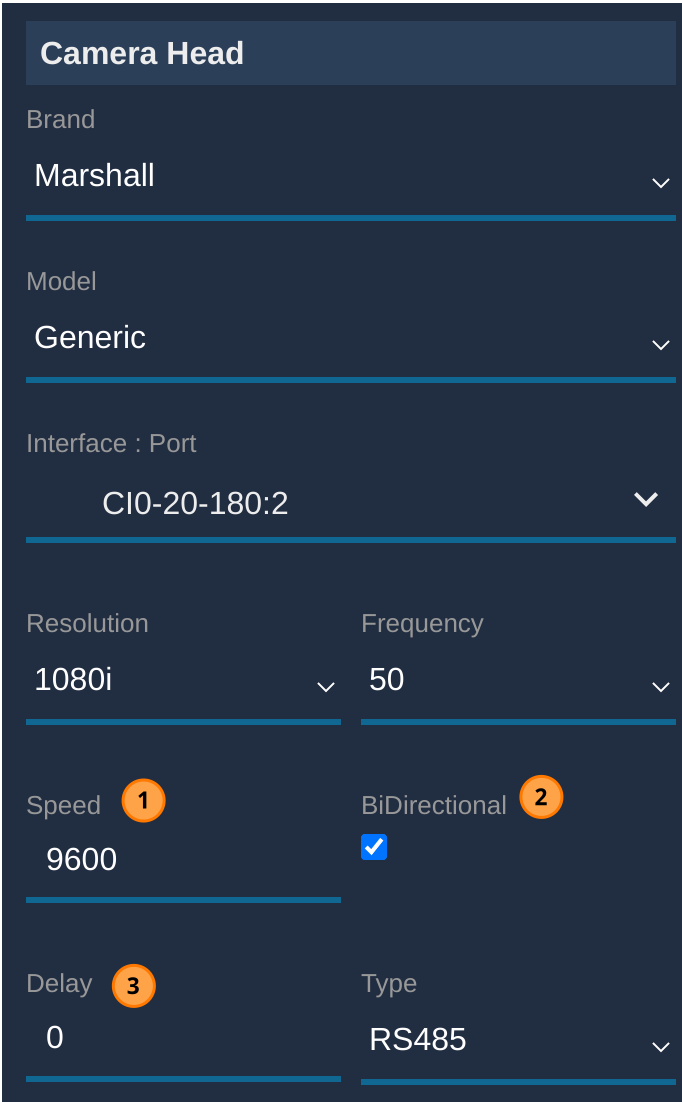
Speed: allows you to change the baudrate between the CI0/RIO and your camera.Bidirectional: when unchecked, communication is unidirectionnal, RCP send data, but doesn't expects anything. Can be useful for HF with half-duplex modems.Delay: only whenbidirectional is active, allows to configure an additional timeout delay. Can be useful for HF with full-duplex modems that have induce some delays (in the Rx/Tx switch for example).