Sony Alpha

Supported Camera
- ILCE-1 : Sony Alpha 1, Alpha one
- ILCE-9M2 : Sony Alpha 9 II, Alpha 9 Mark 2
- ILCE-7RM5 : Sony Alpha 7 R Mark 5
- ILCE-7RM4A : Sony Alpha 7 R Mark 4 A
- ILCE-7RM4 : Sony Alpha 7 R Mark 4
- ILCE-7CR : Sony Alpha 7 C R
- ILCE-7SM3 : Sony Alpha 7S Mark 3
- ILCE-7M4 : Sony Alpha 7 Mark 4
- ILCE-7C : Sony Alpha 7 C
- ILCE-7CM2 : Sony Alpha 7 C Mark 2
- ILME-FX3 : Sony FX3
- ILME-FX30 : Sony FX30
- ILCE-6700 : Sony 6700
- ZV-E1 : Sony ZV E1
- DSC-RX0M2 : Sony RX0 Mark 2
These cameras can be controlled directly from the RCP or via a RIO (local or remote).
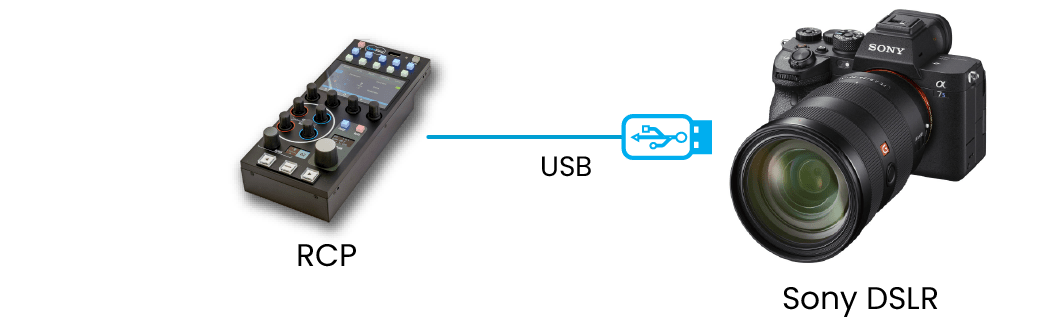

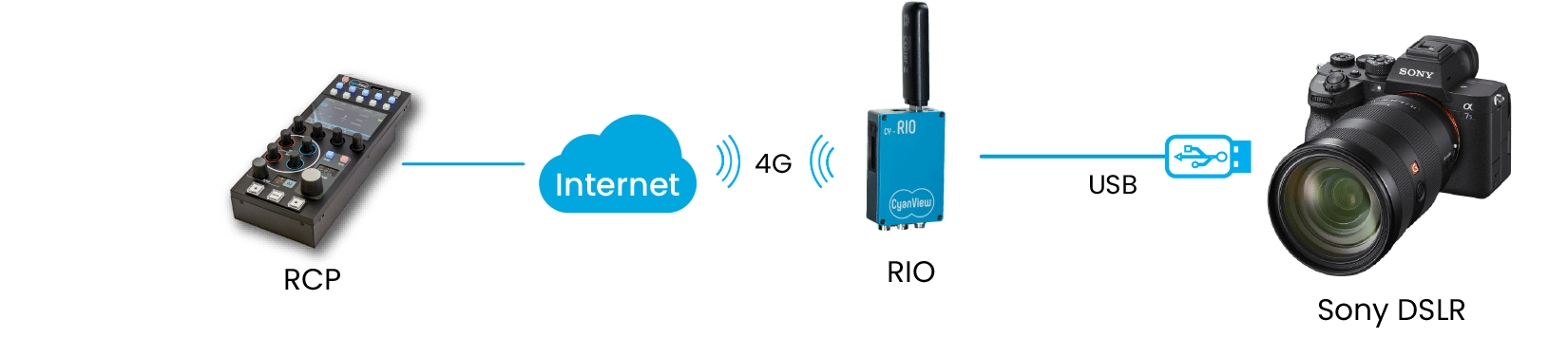
Controls
| Control | Notes | Sony Alpha | FX3/FX30/A7CR |
|---|---|---|---|
| Iris | Manual and Auto | ✔ | ✔ |
| ISO | Manual and Auto (+ offset). Only native ISO, not extended ISO | ✔ | ✔ |
| Shutter | Manual, AUTO | ✔ | ✔ |
| White Balance | R/B mapped to AB-GM and Color temp | ✔ | ✔ |
| Black Balance | Master Black only | ✔ | |
| Black Gamma | Range (1-3, Narrow-Wide) and Master Gamma | ✔ | |
| Detail | Level, Crisp, Level Dep, H/Ratio and Mix | ✔ | |
| Knee | Point and Slope, ON/OFF | ✔ | |
| Sat and Hue | ✔ | ||
| Color space | Movie, Still, SCinetone, Cinema, Pro, ITU709, BlackWhite, SGamut3Cine, SGamut3 | ✔ | |
| OETF | Movie, Still, SCinetone, Cine1, Cine2, Cine3, Cine4, ITU709, SLog3, HLG, HLG1, HLG2, HLG3 | ✔ | |
| Multi Matrix | Hue and Saturation on 6 vectors : MAGENTA, BLUE, CYAN, GREEN, YELLOW, RED | ✔ | |
| REC | REC on/off and status | ✔ | ✔ |
Tally is not present on the camera, but it can be added by via a RIO port as Tally output using a cy-cbl-6p-pwr. See Tally configuration page.

Setup
Ensure your Sony Alpha is updated in the latest version.
Also ensure your RCP/RIO are also updated to the latest version (should be 24.2.1 minimum)
Connect camera to RIO or RCP using the USB cable.
Add the Camera to the RCP configuration via the RCP Configuration UI.
- Select Sony brand.
- Select Alpha model.
The setup should look like this:

And if everything is OK, the block should be green:

On your camera:
- Once plugged in :
-PC-appears in white - Once controlled :
-PC-changed to orange
Troubleshooting
Camera is RED
Check your cables, ensure to use a USB DATA capable cable (some USB cable are just for power).
Ensure to update your RIO and/or RCP to the latest version (even beta/rc version) using a SWU file as the Sony protocol for alpha is at OS level (not app). Try the latest beta/rc version.
The Sony mirrorless protocol changes with Sony updates and requires a RIO/RCP sync with the Sony protocol to be compatible.
FX3 is not controllable
Ensure to update your FX3 to the latest version (3.00) and your RCP/RIO to the latest version (23.8.1). The protocol evolve with the camera firmware and the RCP/RIO needs to be updated to be compatible (and vice-versa).
White Balance not controllable��
Ensure to change ATW to Off in your RCP Camera > WB > ATW.
Your camera white balance needs to be in manual/color temp.
Some parameters are displayed but don't change
Depending on the mode, some information will either be fixed or auto, but in both cases, read-only. Change mode (to M, S&Q, etc.) or check next point.
Unstable link
- Check your wiring, some USB cables only provide power and no data
- Check your mirrorless settings (disable power over USB)
- Only one device is able to control a Sony Alpha:
- check that you don't use the micro USB with a DJI gimbals or similar
- Ensure to disable Wi-Fi control
- Ensure to upgrade your RIO/RCP to the latest version using a SWU (not only an app upgrade from admin page) as the Sony protocol for alpha is at OS level.
From the field
This sections contains some example of setup from the field. This is not an exhaustive list, but it can help you to setup your own configuration.
You can find a full breakdown of this kind of setup here.
FX30 with Fujinon 18-55 mm
Andy from 4ACrew using its Rocky gear with Cyanview:
- FX30 camera
- Fujinon 18-55 mm lens
- RIO with ZTE 4G USB stick
- VP4
- RCP

FX3 with Sony FE 16-35 mm F2.8 GM
Fabry (freelance) using its Cyanview kit:
- FX3 camera
- Sony FE 16-35 mm F2.8 GM lens
- RIO with Huawei 4G USB stick
- VP4
- RCP

FX3 with RIO 4G using RUT240
- FX3 camera
- Sony FE PZ 16-35 mm F4 G lens
- RIO with Teltonika RUT240 4G router1
- Cyanview tally light2
- DJI RS3 pro gimbal
- CV-HD Pro800 for video transmission
- VP4
- RCP
